Doha Guides Team regularly reviews this article to ensure the content is up-to-date and accurate. The last editorial review and update were on 02 February 2024.
During the FIFA World Cup 2022, Qatar introduced a mandatory Fan ID called the Hayya Card to facilitate entry for international and local fans. Through Hayya’s online platform, over a million visitors obtained Hayya Cards during the tournament.
In 2023, the Hayya portal was rebranded and upgraded with additional features to become a unified platform for all tourist and business visas to Qatar. Visitors who require a visa to enter Qatar can apply through the Hayya platform, which now offers several visa types.
This article will discuss everything you need to know about the Hayya Card, including the requirements and step-by-step process on how to apply for different types of visas on the Hayya portal.
Hayya Card Latest Updates
- 20 December 2023 Update: Qatar’s Ministry of Interior has announced the extension of the validity of Hayya visa for fans of the FIFA World Cup Qatar 2022. The last date of entry for visa holders will be February 10, 2024. The last date of stay in Qatar will be February 24, 2024.
- As of December 2024, “Hayya With Me (C)” is still suspended for some nationalities such as India, Pakistan, Nigeria, etc. Nationals of these countries can apply for other types of Hayya visas such as Tourist Visas (A1).
- Visitors from these countries, with previously approved Hayya With Me (C) Entry Permits can still enter the country.
- In the last few weeks, there is a delay in the approval of Hayya Visas. Some applicants who contacted the Hayya helpline regarding the delay were advised that if they wish, they can cancel their old application and submit a new one (if it has been more than 14 days). To cancel your application, you need to send a request to [email protected].
- After the cancellation, you can file a new visa application. Some applicants were approved after reapplying. It’s important to note that this is only a suggestion from the Hayya helpline (not a requirement). Please double-check with the Hayya helpline before proceeding with the cancellation. DohaGuides is not responsible for application delays or changes in Hayya policies.
What is Hayya Card?
Hayya Card is a personalized and secure identification document issued by the State of Qatar to visitors who apply for an entry permit through the Hayya portal. The digital card has details including the cardholder’s name, photo, status, Hayya number, passport number, QR code and other important information.
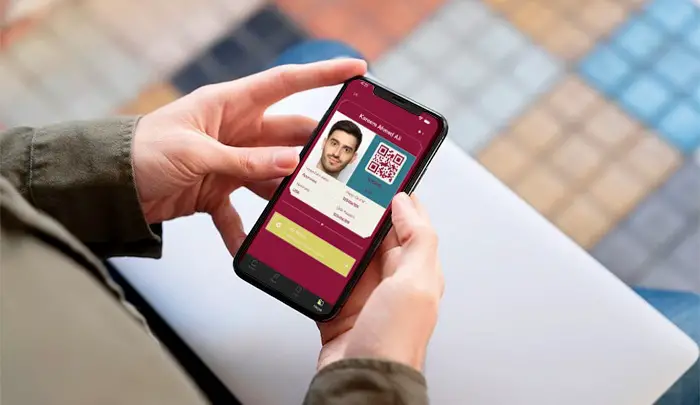
Hayya Card was initially launched as a Fan ID issued for those attending the FIFA World Cup Qatar 2022™. It was available in digital (mobile app) and physical (printed card) formats.
Do I need a Hayya Card to enter Qatar in 2024?
The requirement for all visitors to have a Hayya Card was removed after the FIFA World Cup. In 2024, visitors to Qatar can use the Hayya portal to apply for various types of tourist and business visas to enter Qatar. Once their Hayya application is approved, they will receive a Hayya Entry Permit and can access their Hayya Card on the mobile app.
Visa Types Under Hayya Platform
The following entry visas are available on the Hayya Platform from April 2023:
Tourist Visa (A1)
- Visas of this type allow visitors to enter the country for visits and tourism purposes.
- Visa fee: QR 100.
- Accommodation: (1) Hosted by family and friends, (2) Regular hotel booking, or (3) Discover Qatar hotel booking.
- Entry permit validity: 90 days from the date of issue.
- Duration of stay: 30 days from arrival (single entry visa).
READ: How To Apply Qatar Tourist Visa (A1) Online
GCC Resident Visa (A2)
- This type of visa allows entry for GCC residents.
- GCC Resident Permit should be valid for a minimum of 3 months from arrival.
- Visa fee: QR 100.
- Accommodation requirements: If the job title is not listed (Other): (1) Hosted by family and friends, (2) Regular hotel booking, or (3) Discover Qatar hotel booking.
- Entry permit validity: 90 days from the date of issue.
- Duration of stay: 30 days from entry (single entry visa).
READ: How To Apply Qatar GCC Resident Visa (A2)
Visa with ETA (A3)
- This type of visa allows entry for visitors who already have a valid Schengen, US, Canada, Australia, New Zealand, or UK visa or residency.
- A copy of a valid visa or residency document is required.
- Visa fee: QR 100.
- Permit validity: 30 days from the date of issue.
- Duration of stay: 30 days from entry (single entry).
READ: How To Apply For Qatar ETA Visa (A3)
Visa for Companion of GCC Citizen (A4)
- This type of visa allows entry for visitors accompanying a GCC citizen visiting Qatar.
- Visa fee: QR 100.
- Duration of stay: 30 days from entry (single entry).
- Permit validity: 90 days from the date of issue.
- A companion cannot travel to Qatar alone. They must travel with their sponsor.
Hayya With Me (C)
- This is a special scheme where an approved international Hayya 2022 holder can invite 3 other international guests to visit Qatar.
- A “Hayya With Me” voucher code is required.
- No payment is required.
- Proof of Accommodation is required: (1) Hosted by family and friends or (2) Hotel booking.
- Health insurance is required.
- Multiple entries are allowed.
- Currently suspended for some countries like India, Pakistan, and Nigeria.
READ: How To Apply For Hayya With Me (C)
Benefits of Hayya Visa
Applying for a Qatar visa through the Hayya platform offers several benefits:
- The Hayya portal will unify visa processes for tourists, GCC residents and companions travelling with GCC citizens.
- Visa application processes are transparent, easy to apply for, and follow-up is easy.
- Hayya holders can get e-gate entry at Hamad International Airport.
- For those entering Qatar via land at the Abu Samra border, the Hayya platform will provide a pre-registration option for faster entry for vehicles.
- The Hayya app also provides further services including maps, transportation options, offers and current events.
Hayya Visa Requirements
The following are the requirements to apply for a Hayya Card Visa:
1. Passport
Visitors travelling to Qatar using Hayya will need a passport valid for at least three months after arrival in Qatar. A scanned copy of the passport’s photo page is required for the Hayya application.
- The scanned file should be in JPG or JPEG format and less than 2 MB.
- The Machine Readable Zone (MRZ) code should be visible. Otherwise, the application will be rejected.
- When cropping the document make sure that no information is missed.
- If your last name is blank, ensure that you provide your father’s name as your last name.
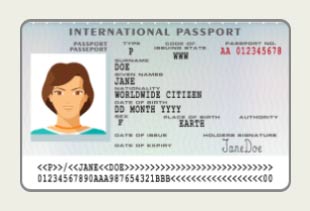
2. Accommodation
Visitors arriving in Qatar using a Hayya visa must confirm their accommodation plans. Accommodation requirements vary according to the type of visa you are applying. There are exceptions for some visa categories and nationalities.
Hosting by Family and Friends is allowed for most Hayya visas. A Qatar resident should register his property on the Hayya portal and add international guests to it. This should be done before the applicant submits his Hayya application. A Qatar resident can invite up to 5 guests to his property.
If there is no Qatar resident to host a visitor, hotel reservations can also be made from hotels or through platforms like TripAdvisor. In some cases, hotel bookings through the Discover Qatar website may be required.
If you are staying in a hotel, accommodation details including proof of booking, should be uploaded to the “Upload Other Platforms Booking” page on the Hayya portal.
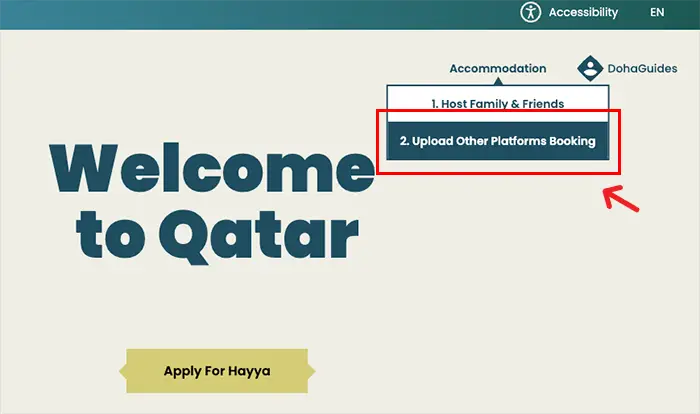
A visitor should have his accommodation details, including his address in Qatar, and the host’s contact information or hotel’s information, available before travel.
3. Passport Size Photo
A high-quality recent passport-size photo is required for application. The photo should meet some quality requirements:
- The photo size should be 30 (W) x 40 (H) mm. A minimum resolution of 720 px is required.
- Only JPEG or JPG images must be used. The file size should not be more than 2 MB.
- The photo must be in colour and less than 12 months old from the application date.
- The background should be plain white or light grey. The face must take up 70% or 80% of the photo.
- The head must be centred. Do not tilt, turn or roll the head. The eyes should not be closed or covered by hair.
- The expression must be neutral. Do not squint, frown, smile or use any other expression.
- Do not wear sunglasses or tinted/ coloured glasses.
- Your eyes must be clearly visible in the photo if you normally wear glasses.
- The photo should not be blurred. It should have a sharp focus and the correct exposure.
- The photo should not be too dark or too light. No overlighting, shadows or glare.
- If you wear a head cover for religious reasons, your face must be clearly visible. Do not wear a hat, cap, or headband.

We suggest that you use a professional quality photo and avoid mobile phone selfies.
4. Residence Permit or Visa (in some cases)
If you are applying for a GCC Resident Visa (A2), Visa with ETA (A3), or Visa for Companion of GCC citizen (A4) you will need to upload your Residence Permit Card or Residence Visa to the Hayya platform. The RP Card or Visa should also be valid during entry to Qatar.
5. Visa Fee (if applicable)
Some types of visas under the Hayya platform, such as Tourist Visas, GCC Resident Visas, Visas with ETA etc. require a visa fee (some nationalities are exempt). Hayya With Me is issued free of cost but requires a valid voucher code.
In addition to the passport, residence card, and accommodation details, the following are also required during travel:
6. Hayya Entry Permit
Once your Hayya application is approved, you will receive a Hayya Entry Permit with all your details. The Entry Permit is required during entry into Qatar.
7. Return Flight Ticket
Almost all types of visas under the Hayya platform require a return flight ticket during entry. This is not required if the visitor is coming by land border.
8. Health Insurance
According to Qatar Government policy, a visitor staying for more than 30 days is required to obtain a visitor’s health insurance through a MOPH-approved provider. Basic insurance policies cost QR 50 for 30 days. This need not be taken during the Hayya application stage but should be shown during entry.
In the case of a Hayya With Me (C) visa, health insurance is mandatory. For other types of visas, insurance is highly encouraged, but only mandatory if staying for more than 30 days.
Summary of Hayya Visa Requirements
| 1 | Passport | Minimum validity of 3 months. |
| 2 | Accommodation | “Host Family and Friends” or Hotel booking. This should be confirmed before applying. |
| 3 | Passport-size Photo | As per the specifications. |
| 4 | Residence Permit or Visa | Applicable to A2, A3, and A4 visas. |
| 5 | Visa Fee | If applicable. |
| 6 | Hayya Entry Permit | Required during travel only. |
| 7 | Return Flight Ticket | Required during travel only. |
| 8 | Health Insurance | Required for Hayya With Me (C). For other visas, it is required if staying for more than 30 days. |
Hayya Card Application
The following items should be ready before applying:
- Scanned copy of passport photo page
- A high-quality passport-size photo
- Emergency contact details
- Scanned copy of Residence Permit Card or Residence Visa (in some cases).
If you are staying with “Family and Friends”, your host should have added you to his property’s guest list on the Hayya portal. Or else you should have booked your hotel and uploaded the details to the Hayya platform.
How To Apply For Hayya Card Visa
Below are the steps to follow while applying for a Hayya card visa:
Step 1: Go to Hayya Qatar’s official website
The website link is: www.hayya.qa
Step 2: Click on “Apply For Hayya”
This option is available in the middle of the page. Alternatively, you can click on “My Hayya”.
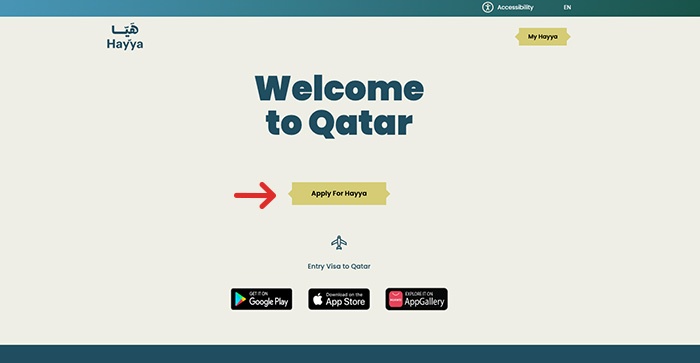
Step 3: Create your Hayya account
You will see an option to “Sign in”. If you already have a Hayya account, you can enter your email and password to sign in. If this is your first time, use the “Click Here to Sign Up” option (small text below the “Sign In” button).
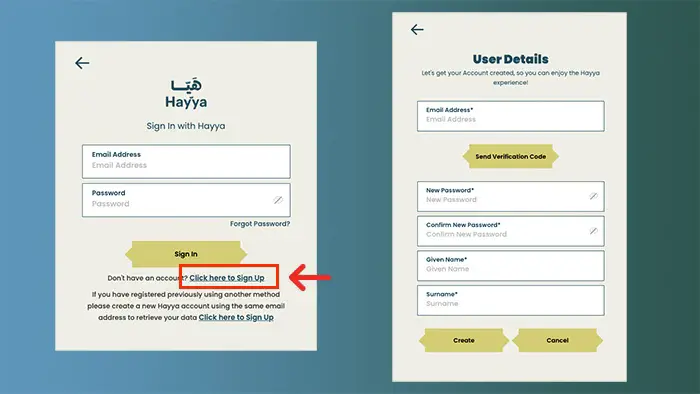
- Enter your email ID. Click “Send verification code”.
- You will receive a one-time password (OTP) in your email. Enter that to verify your email address.
- Enter the verification code. Click “Verify code”.
- If you are facing an error here, make sure you click on “Send Verification Code” before entering your name and password.
Step 4: Enter your name, surname and password
Enter your first name and surname. Choose a password and confirm it.
Your Hayya account will be activated.
Step 5: Login using your account details
Once the account is active, log in using the account email ID and password.
Click on “Apply for Hayya”.
Step 6: Select the application category
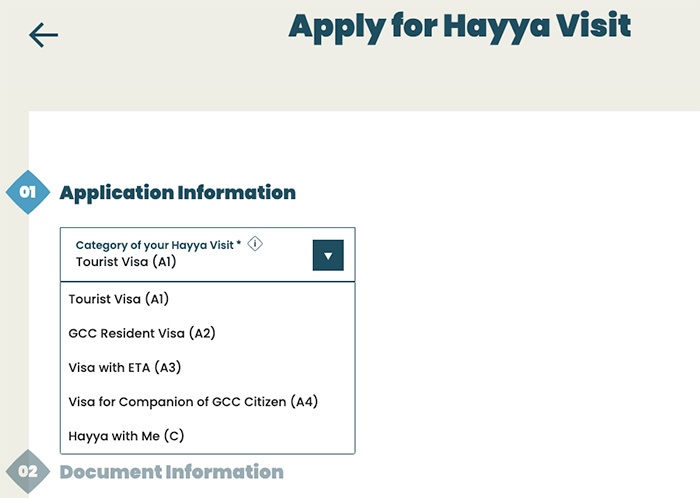
First, select the category of your Hayya visit from the drop-down.
- For the first four categories, you would be asked to select the purpose of the visit.
- If you are applying for Hayya With Me, you will be asked to enter the voucher code. Enter the code and click “Validate my voucher”.
Step 7: Upload your personal photo
Upload a recent high-quality photo of size 30 x 40 mm. The image type should be JPG/JPEG, and the size should be less than 2 MB. Read the photo guidelines carefully to avoid rejection.

Step 8: Upload your passport and enter your details
- The passport details will be recognized automatically and added to your application.
- Upload the first page of your passport in full colour (see the requirements above).
- If the system does not recognize your passport, enter your details manually.
- If the “Validate User” option is inactive, select Passport Type.
- Make sure you check all details before validating the user.
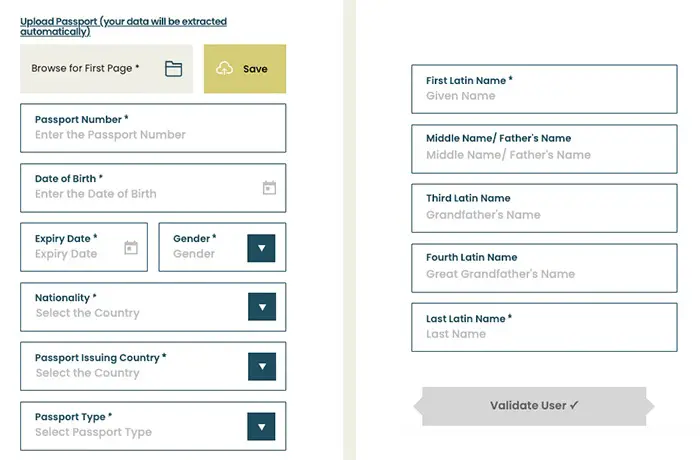
If the last name on your passport is blank, you can provide your father’s name as your last name. In this case, you have to upload both the first and last pages of your passport (as a single JPG image) for verification.
The Hayya platform may amend your application data to match your official identity document. This is to fit the Hayya platform identity document format.
Step 9: Provide Residency Information
You need to select your country of birth and country of residence.
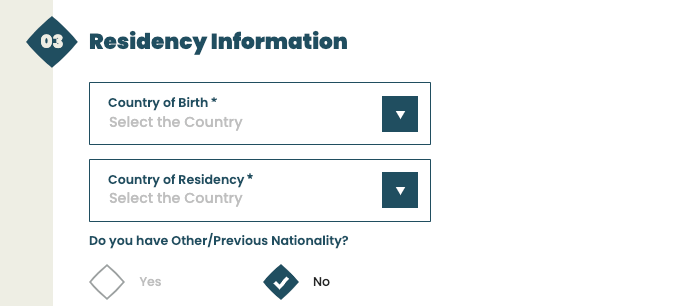
You will need to upload your Residence Permit Card or Residence Visa if you are applying for a GCC Resident Visa or Visa with ETA. For GCC Resident Visa, you will also be required to select your profession.
Step 10: Select Accommodation Details
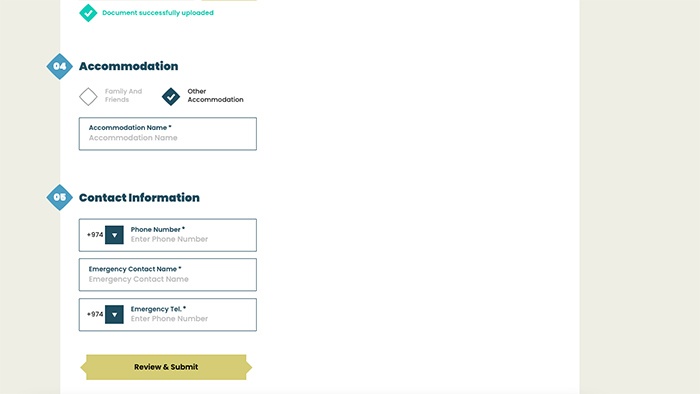
At this stage, you need to select your accommodation type. If you select “Family and Friends”, you should have been added by your host earlier.
If you select “Other Accommodation”, you should give the accommodation name. You can upload booking details to “Upload Other Booking Platform”.
Step 11: Add Contact Details
Next, enter your contact phone number and emergency contact information.
Click on the “Review & Submit” button. Follow the instructions received in your email. You will receive updates on your application by email. If your category requires fee payment, you will receive a link to pay online.
Once the Hayya application is approved, you will receive a Hayya Entry Permit by email. You can print this or show the digital version during your travel. If you are printing, make sure the QR code on the Entry Permit is clear and can be scanned.
More Information On Hayya Card
Below are some of the essential information you need to know while applying for a Hayya visa:
Hayya Card Validity
The validity period of most Hayya Entry Permits is 90 days from the date of issue. The stay duration is usually 30 days from the date of entry. In some cases, this can be extended for another 30 days.
“Hayya With Me” is a multi-entry visa, which means visitors will also be allowed to enter multiple times.
On 20 December 2023, Qatar’s Ministry of Interior has announced the extension of the validity of Hayya visa for fans of the FIFA World Cup Qatar 2022. The last date of entry for visa holders will be February 10, 2024. The last date of stay in Qatar will be February 24, 2024.
Hayya Card Price
The Hayya Entry Visa costs QR 100 for most visa types (exception applies for certain countries). Hayya With Me is issued free of cost but requires a voucher code.
Hayya Card Approval Time
As of February 2024, the average approval time is less than a week. However, there may be delays in some cases.
Hayya Card Tracking
You can track the status of your Hayya Card application on your My Hayya platform dashboard. You will need to log in using the email and password you used during the application.
Hayya Card Application Status Meaning
Following are the Hayya application status updates, their meaning and what to do:
| Hayya Status | Status Meaning | What To Do |
|---|---|---|
| Draft | Your application is pending submission | Complete and submit the application |
| Pending | Your application is being processed | None |
| Approved | Your Hayya is finally approved | None |
| Rejected | You can update and resubmit up to 5 times | Fix the error and resubmit |
| Data Error | You can update and resubmit up to 5 times | Fix the error and resubmit |
| Request for Correction | You can update and resubmit due to non-compliant-photo and/ or document | Upload new photo/passport scan |
| Cancelled | Your application is cancelled | None |
Hayya Card Application Error
The most common reason for rejection is that the photo or passport is not of the required standard. If you receive such an error, you must re-upload after taking another photo or scanning the passport again. For other errors, you can contact the Hayya helpline.
How To Get Hayya Card
Once your Hayya Card application is approved, you can get your Hayya Card in digital format on your Hayya mobile app.
How To Get Physical Hayya Card
As of 2024, physical Hayya Cards will no longer be printed. Note that a physical Hayya Card is not needed anymore. You can still access all services with a digital card on your app.
How To Download Hayya Card
You can download your digital Hayya Card using the Hayya to Qatar mobile app on your smartphone. You can submit the application using the app or the website. Once your Hayya Card application is approved, you must log in to the app, and you can see the digital Hayya card on your app.
Hayya Card Mobile App
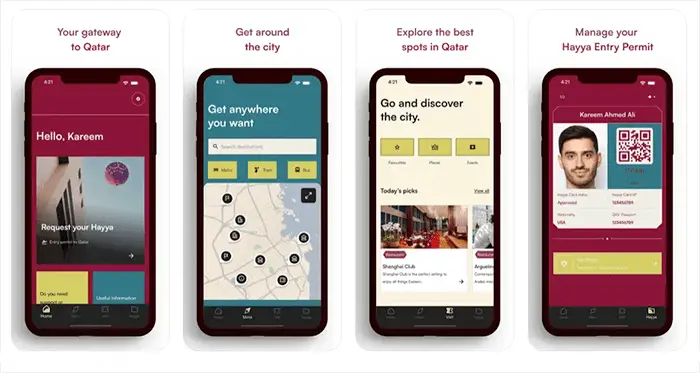
The Hayya to Qatar app is required to access your digital card. The app can be downloaded from the following links:
- Hayya mobile app on App Store (iOS)
- Hayya mobile app on Play Store (Android)
Hayya Card Registration on Mobile App
If you have created a Hayya account on the website, you can use the same login information to use the mobile app. You can even do the application process on the mobile app.
Hayya With Me Suspended For Some Countries
As of 2024, some nationalities (India, Pakistan, Nigeria etc.) are not able to apply for a “Hayya With Me” visa. If you select the nationality as India or Pakistan, you will see an error message: “Unfortunately, you are not qualified for this Visa type, please apply for another category”. There is no official announcement regarding this.
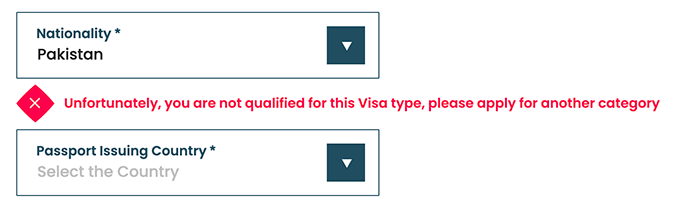
Hayya Card Call Centre & Customer Service
Hayya Card Contact Number: In case of any questions regarding the digital Hayya Card or delay in processing, you can call 2022 (inside Qatar) or (+974) 4441 2022 (International).
Hayya Card Contact Email: You can also send your queries to [email protected].
Travelling To Qatar
READ NEXT: How To Host Family And Friends For Hayya
Follow Us On WhatsApp
FAQ on Hayya Card
Do I need to apply for Hayya if I have a Hayya Card from 2022?
Those who already have an approved Hayya from the FIFA World Cup 2022 can return to Qatar with an extended entry visa without further action on the Hayya platform. Make sure to check the minimum requirements for entering Qatar, and update your passport details on Hayya if necessary.
Can I update or edit my application after receiving approval and an Entry Permit?
You can edit or update your Hayya details before entering Qatar, but details cannot be changed once you enter the country. Note that once you change your details your application needs to be approved once again and may take several days.
Can I travel to Qatar if my Hayya application is pending?
No, your Hayya application should be fully approved and you should receive your Entry Permit. Otherwise, you will not be allowed entry into the State of Qatar.
Can I work in Qatar while on a Hayya Vist Entry Visa?
Hayya, which is an entry permit to Qatar is not a work visa. Officials have clarified that you cannot directly convert a Hayya entry permit to a work permit.
What should I do if my passport has been renewed?
If your passport is renewed or replaced after the Hayya Entry Visa is approved, it is recommended that you update your Hayya details with the new passport information and upload a copy of the new passport. An updated entry visa will be sent to you.
Can I bring along my spouse/children with Hayya Tourist Visa?
Each person needs to have a separate Hayya Tourist Visa. If your children are below 18 years old, you can add them as dependent on your application.
Related Articles:
- Hayya With Me (1+3) Application Guide
- How To Host Family and Friends on the Hayya Platform
- Hayya Visa For GCC Residents
- How To Cancel Hayya Card
- How To Apply Hayya Card For Dependents
- Hayya Card Photo Requirements
- How To Bring Family To Qatar Using Hayya With Me
Copyright © DohaGuides.com – Unauthorized reproduction of this article in any language is prohibited. The information provided on this website is intended for general guidance and informational purposes only. It should not be considered a substitute for professional advice, and travellers are encouraged to verify visa requirements and travel advisories through official government sources before making any travel arrangements.

Aneesh, the Founder & Editor of DG Pixels, holds a Master’s Degree in Communication & Journalism, and has two decades of experience living in the Middle East. Since 2014, he and his team have been sharing helpful content on travel, visa rules, and expatriate affairs.
Good Day Team.
I have submitted application for someone i’m inviting through Hayya With Me. Noticeably Step 10: Accomodation Details was not part of the process. The request went directly to “pending” status after completing the Step 9 described above (country of birth + country of residence).
Also i previously accessed my hayya profile to register the guest to the accomodation i live at.
Now the application shows “pending” since 5 days.
Any suggestions?
Hi team , I want to know can Hayya card holders travel any other country like Dubai , Malaysia etc . from Qatar with Hayya card ?
Hi Salma, Currently there is no special visa privilege for Hayya Card holders in any country. You will need their visa. You can come back using same Hayya if it is “Hayya With Me”.
Hi! May i ask i have Hayya card from last year and i applied for Working visa but not approved because of hayya entry permit? May i know how to do to cancel it
Thanks
Hi,
My hayya-me application got rejected after a wait of 5 days. Unfortunately, the reason of rejection was not mentioned. I spoke to hayya help line, they told me that application details are correct and they dont know why application got rejected. I am unable to update the application details as the system doesnot allow. Hayya help line is also unable to support.
Can someone assist what should i do.
Dear Hayya Team,
Please note that your portal is locked and is not letting us change the personal photos. I have tried multiple times ringing the Hayya Team and have filed a job number to get this issue fixed, and till now after two weeks, there are no changes. Can you please advise me how I can contact the technical team to resolve this issue because the Hayya Support team isn’t doing anything. What is the number of the technical team please?
Regards,
Tarik
Hello
I’m from pakistan and I have appled tourist A1 visa with my family on 26th april, its still showing pending? what to do?
Secondly, I booked hotels from booking.com and put it on it and from discoverqatar.qa? what should I do? Please Help
Hi Doha Guides,
First thank you for your very helpful guide.
I just want to ask if we need to book the flight ticket for the applicant before applying for the Hayya card?
Thank you.
Hi JM, No, Flight ticket need not be booked before applying for Hayya. Also note that the approval time may vary. So it is safer to book ticket after it is approved.
Hello,
I would like to ask what is the recent approval time for Hayya with me applications and is there any way to expedite it? It is an urgent case of travel and its still pending since weeks.
For Hayya tourist visa, if for some reasons I couldn’t travel within the validity period, is it extendable or otherwise I have to apply for a new one that fits my travel arrangements.
Thanks
Hi Ahmed, There is no option to extend the permit validity on Hayya portal. It seems you may have to apply again. However, you can check with Hayya Support at [email protected] or or (+974) 4441 2022.
Salam
I am in qatar and i bring my family on hayya card.can i apply my faimly Rp without cancelling hayya card.
Hi Muhammad, From what we have seen with others you can’t apply with an existing Hayya visa. You can try applying on Metrash or double check with MOI as these policies keep changing.
Do I want to cancel my hayya before traveling once I got RP approved
Hi Rose, If your RP is already approved, you don’t have to do anything.
Dear Hayya team,
My application was initially approved and I received my Hayya entry permit. I went back into my account to add my middle name in english as I only entered it in arabic where it was required. On doing so, my application was rejected because the personal photo didn’t meet the requirement. I’ve tried to change the personal photo but the portal is locked and it’s not lettting me change it. Can the Hayya team please help.
Hi Tarik, Please contact Hayya Support at [email protected] or or (+974) 4441 2022.
Hi Tarik,
I faced a similar problem regarding Photo, so did you managed to get the problem solved?
If yes, then how many days it took to resolve your photo issue?
Thanks
Hi Naveed, no I haven’t managed to get it resolved despite multiple calls to the the My Hayya Team. Have you had any luck?
Unfortunately, my application is stuck and reapply option is also disabled. The dilemma is that Hayya Support provides no feedback or assistance to resolve my problem. One of my friends told me that after 14 days the portal automatically activates the Reapply option where you can correct the issue and resubmit the application.
Let me know if you have any such luck!
Hi I emailed Hayya Support team and they deleted my children’s profile but when I created new ones, their I cannot resubmit and reapply because there is a conflict with their passports that are still in the system. I hope you could help me.
Hi Kaye, Unfortunately only Hayya Team can do something about this. Send them all details including screenshots of error.
photo is rejected and I cannot upload new photo from app and portal both
From portal it’s showing locked
From app on click browse button, not showing any thing
Hi Asad, Please contact Hayya Support at [email protected] or or (+974) 4441 2022.
I’m having the same issue as Asad. I called Hayya but it’s still not resolved. The portel is locked to change the photo.
Hi Asad,
I have a similar issue regarding the photo, how much time it took to resolve your issue?
Thanks in advance.
Hi
Is discover Qatar booking mandatory for Indians in tourist visa (A1) category?
Hi Banu, There is still some confusion about this. Initially some applications were approved with host family and friends. Those who applied later were asked to book on Discover Qatar. So please check with Hayya Support at [email protected] or or (+974) 4441 2022.
Is Hayya tourist visa is extendable after 30 days validity period for spouse and children with applicable fee.
Hi Abdul, There is no announcement about that yet. Please check with Hayya helpline: 800 2022 or [email protected]
Hi
Now is it possible for my Indian parents who are above 60 years to visit Qatar with no restrictions? I mean no compulsory hotel booking in discover qatar??
Hi Begum, There is no age limit for Hayya visa. Hayya With Me doesn’t need hotel booking (Qatar residents can host), but you will need a voucher. Here are the details: https://youtu.be/I_ZVDCIRyns
I had correction in name since there is no space between first name and second name. I have send email to hayya info. How long it takes for correction. It’s very urgent
Hi Rose, If the mismatch is only about space and you have Hayya Entry Permit, normally you will be allowed to travel. Usually correction approval may take 2-4 days.
No we are blocked at the airport and not permitted to travel. We have given for correction also the same day. But no updates. Tired on calling hayya support center. Almost 4 days over. We are in urgent. But no response. Only correction is a space.lost about 1.25k for air tickets.
Hi Rose, Sorry to hear that. Was your Entry Permit approved when you reached airport or was it pending approval for correction?
Hi
Could you please tell me how I can complete the card information because many of gabs doesn’t work.
Hi Fatemeh, If you are facing any technical issue in filling up the application form, please contact Hayya Support at [email protected] or or (+974) 4441 2022.
i have tried to update the profile of my mother more than 5 times and again it got rejected.
now it is no more proceeding for further update. what to do in this scenario?
Hi Sabahat, There is a maximum limit of 5 attempts. Please contact Hayya Support at [email protected] or or 800 2022.
Good Evening,
Same thing is happened with me..my application got rejected 5 times with different reasons and now i am not able to resubmit the application.
I sent emails to hayya team but not getting reply from them.
My daughter(3 years old) dont have last name on her passport as advised above i used my name as surname but still it rejected.
How i can apply for her again.
Hi Anjli, Sorry to hear that. If you are not getting reply to emails, the only option is to call (+974) 4441 2022.