Doha Guides Team regularly reviews this article to ensure the content is up-to-date and accurate. The last editorial review and update were on 08 February 2024.
What Is Metrash2 App?
Metrash2 (commonly called Metrash) is a mobile application offered by the Ministry of Interior (MOI) in Qatar, designed to provide convenient access to a wide range of government services and information.
It allows residents and citizens of Qatar to conduct various administrative tasks and inquiries related to residency permits, visit visa applications, traffic violations, vehicle registration, and more, directly from their smartphones. With Metrash, users can access essential government services anytime, anywhere, reducing the need for physical visits to government offices and streamlining administrative processes.
This article explains the step-by-step process of Metrash2 registration, services available on the app and answers to frequently asked questions.
- What Is Metrash2 App?
- How To Register Metrash On Your Mobile Phone
- What Is Inside The Metrash App
- How To Activate The Metrash App On A Second Device
- How To Change Mobile Number In Metrash
- How To Deactivate Metrash On A Mobile Device
- A Brief History Of MOI Qatar And Metrash App
- Metrash Helpline
- FAQ on Metrash Mobile App
How To Register Metrash On Your Mobile Phone
Who is eligible to register? Any Qatar Resident above 18 years can register for the Metrash2 mobile application. However, the mobile phone (SIM card) should be registered under his or her Qatar ID number. It is not possible to register if the mobile phone is not under the person’s QID.
Step 1. Download the Metrash2 app on your mobile phone
Go to App Store (iPhone users) or Play Store (Android users) and search for Metrash2. Once you find it, click “Download” and then “Open”.

Step 2. Select your preferred language
By default, the app opens in Arabic. You can select your preferred language from the bottom right button. Metrash2 is available in Arabic, English, French, Spanish, Malayalam and Urdu. Click on “Login”.

Step 3. Enter Your Qatar ID Number and Expiry Date
On the next screen, enter your Qatar ID number and press “Next”. Then enter the expiry date of your Qatar ID.
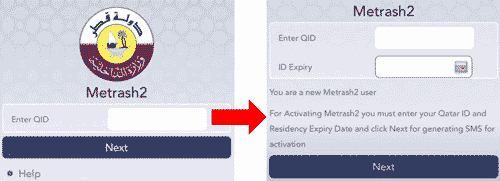
At this stage, you will get a pop-up question asking, “Are you sure your phone number is under your Qatar ID?”. You have to select “YES”.
Step 4. Send automated SMS to 92992
The Metrash2 app will generate an automated SMS message to be sent to 92992. Simply click “SEND” and wait for the activation code.
Soon, you will receive an SMS with two activation codes (Part 1 and Part 2).
Step 5. Enter activation codes and set a PIN code
Open the app again and enter your QID and both activation codes you got from the SMS.
Set a numeric PIN code for the app (For security purposes, the PIN has to be at least six digits). The PIN is like a password for the app you would use for all future logins. So use a number that you can remember. Reconfirm the PIN and click on “Submit”.
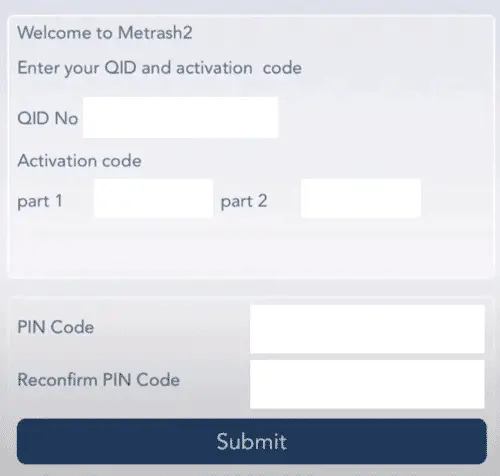
Step 6. Receive confirmation SMS and start using the app
You would have received a confirmation SMS by now. Now you can log in to the app with your PIN and use Metrash. For the first time use, you have to accept the Terms and Conditions. Click on “Accept”.
What Is Inside The Metrash App
Inside the Metrash app, you can see two tabs on top:
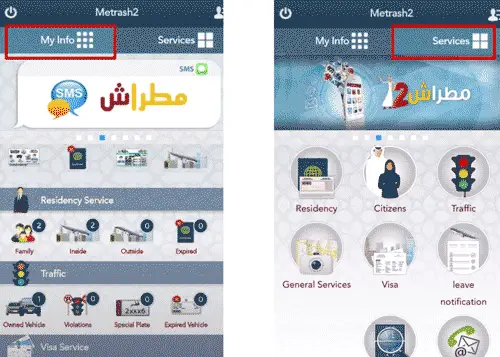
My Info Tab
The first tab has information related to your official documents like Qatar ID, Passport, Driving License and the last date you entered Qatar.
You can see the details of your family members under Residence Services in the second row. The third row has Traffic details like owned vehicles, traffic violations etc. The last row is for Visa Services. You can see more details if you click on each icon.
Services Tab
The second tab contains the following services:
Residency
On the “Residency” page, you can find options for Issue Residency Permit, Residency Cancellation, Residency Renewal, Replace Damaged or Lost ID, Sponsored Names Report, Re-issue RP, Change Passport Details, Sponsorship Change, Automatic RP Renewal etc.
Citizens
On the “Citizens” page, you can find various transactions needed by Qatari Citizens.
Traffic
On the “Traffic Services” page, you can find services like Driving License Renewal, Check Traffic Violations, Pay for Violations, Vehicle Ownership Transfer, Accident Registration etc.
General Services
This page has services like Report Lost Objects, Police Clearance Certificate, Security Permits etc.
Visa
Visa Page contains services like Issue New Visa, Visa Approval, Visa Extension, Visa Follow Up etc.
Leave Notification
The Leave Notification page has options for Leave Notification, Return Permit, Traveller Transaction etc.
National Address
This page is for registering National Addresses. All citizens and residents must register their residence address on Metrash.
Communicate With Us
This page has options to communicate with departments like CID, Traffic, Security Department etc. You can also report traffic violations through this page.
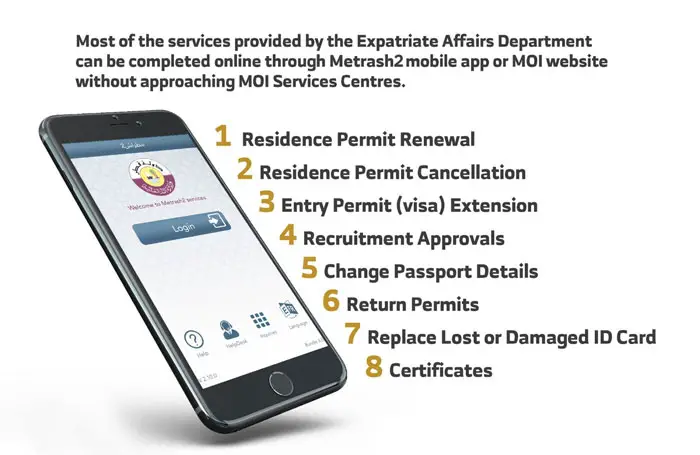
How To Activate The Metrash App On A Second Device
Metrash2 services can be activated on two devices. To activate the second device:
- Download the Metrash2 application on the second device.
- Enter QID and password used for the first device.
- The system will send One Time Password (OTP) valid for 10 minutes to the device used to activate Metrash2.
- Enter the OTP password, and Metrash2 services will be activated on the second device.
How To Change Mobile Number In Metrash
MOI Qatar Metrash2 is activated on a mobile number owned by your Qatar ID. If you need to change the default mobile number, follow these steps:
- Go to the Ministry of Interior Website
- Click on the “Inquiries” icon
- Go to Metrash Page
- Click on “Metrash for Individuals”
- Enter your QID and the new mobile number
- Choose language, and enter the CAPTCHA code.
- Click “Change Number”
You can also use the same page for Subscribe and Unsubscribe.
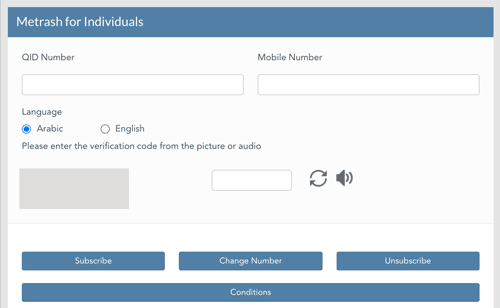
How To Deactivate Metrash On A Mobile Device
- Open the Metrash2 app
- Click on the top-right icon
- Scroll down to the last option named “Settings.”
- Click on “Deactivate”
- Enter the password (PIN)
In case the service is activated on different devices, you should select whether to activate this device or all devices.
A Brief History Of MOI Qatar And Metrash App
The Ministry of Interior was formed in 1970 according to decree No. (5) for the year 1970 stipulating the functions of the country’s ministries and other government organizations.
MOI Qatar’s functions and missions include providing peace and security and organizing police forces guaranteeing the protection of national security and maintaining the safety and security of nationals and expatriates.

Metrash was originally introduced in 2006 as an electronic service for mobile users only, where upon subscription, residents could receive SMS messages regarding a traffic violation, RP expiry, license expiry etc.
In the initial years, the service was not very popular as the registration was complicated and needed to access the MOI Qatar self-service kiosks. The process has been simplified in the last few years, and you can easily do it in 5 minutes with your smartphone, thereby achieving great popularity.
Today app has over 2 million active users, and they can access more than 250 services on the app 24 hours a day.

Metrash Helpline
For technical issues related to Metrash, you can contact the MOI helpline on 2342000 or email at: [email protected]
The Government Contact Center, which offers 24-hour customer service to citizens and residents, can be reached via telephone at 109 (inside Qatar) or +974-44069999 or by fax at 44069998, or by live chat on the Hukoomi website. The e-mail address is [email protected].
FAQ on Metrash Mobile App
What to do if I forget the Metrash password?
You can click on “Forget password?” on the login screen and follow the steps to reactivate the service.
How many devices can I activate Metrash?
You can activate the Metrash2 app on up to two devices under one Qatar ID.
What if my phone is not under my Qatar ID?
You have to contact your service provider (Ooredoo or Vodafone) and check about transferring the phone to your QID, or else you have to get another SIM card.
Is the Metrash app required for children?
No, Metrash is not required for children below 18 years.
How can I get assistance for Metrash app issues?
For support on Metrash2, residents can contact the 24-hour call centre: 2342000 or email MOI Qatar at: [email protected]
Can visitors to Qatar install Metrash?
No, it is a requirement that you should have Qatar ID to register for the Metrash2 app.
What payment methods are available on Metrash?
Metrash2 supports two payment methods: Credit card payment (for individuals) and Direct debit through bank (only for companies).
How can companies activate direct debit account payments for Metrash?
The company representative has to go to Qatar National Bank (Company services) and apply for the Metrash2 service.
What is the refund process in case of an error in paid service?
In case of an error in paid service, a refund request will be submitted automatically to the bank. Transaction time is based on the bank process.
How can I change the Metrash app language?
Inside the app, click on the top-right icon. Scroll down to the last option named “Settings”. Click on “Application Language”.
Related Articles:
- Al-Adeed Service On Metrash To File Anonymous Complaints
- Qatar Family Visit Visa Requirements and How To Apply
- How To Renew Your Vehicle Istimara Online
- How To Get NOC From Metrash
- How To Get Driving License NOC On Metrash
Copyright © DohaGuides.com – Unauthorized reproduction of this article in any language is prohibited.

For me also same problem it is coming for vodafone
hi no one is picking the call
Why have I spent 2 days trying to get this activated on my phone, finally you pass the buck by referring me to Orreedo and say it is their side – they could not help me either – all very unhelpful. Why am I getting Metrash notifications by SMS and not able to register to pay traffic violations on line – sort it out!
Halo Sir, i can’t open metrash2 in my mobile ..its showing my mobile number not registered in qatar id number.its all ready registered in qatar id (70128960vodafone)please help me sir…
I am outside Qatar for a vacation and want to access Metrash for transferring vehicle sponsorship,is it possible? Does any other alternative solution prevails?
How i can pay company vehicle trafic voilation.? I try to pay in trafic department but they said only pay by online but in mitrash not accepting due to company vehicle
how can i have the required activation code – Part 1 and Part 2? as well as the Pin Code? what if i forgot it already? i cannot open now my Metrash2 application in my mobile even i already change my mobile no.
please help
My mobile number is not add in my QI so how can you metras2 plz tell me
Hi, I installed Metrash2 on my android device, entered QID as requested and clicked Next. Now it’s showing the field to enter activation codes Part1 and Part2 below this are shown the fields to enter pin code and confirm pin code. My problem is that I have no activation codes or pin code. I was expecting to receive these via SMS to my vodafone mobile number that is registed to Metrash but I haven’t received them yet (till next day). When there is any transation in the immigration i receive sms though which means my number is clearly registered to Metrash for sure. Any help on how can i get those activation codes and pin code would be highly appreciated. Thank you.
Dear Sir
Is there any email support as I have to explain my difficult situation and try to get an urgent support from METRASH 2 if possible.
Hi Ulaganathan, You call call on Metrash helpline 2342000.
Why can’t I use my visa credit card from the us?
Dear Mary, For support on Metrash2 please contact 2342000.
can we use debit card to make payments in metrash2, or does it have to be a credit card?
I get the message that the card is not accepted.
Dear Nouman, Your debit card may be blocked for online transactions. Please check with the bank.
Please visit City Center Ooredoo branch and mention them that you want to link your QID to the mobile number. Also clearly tell them that you want to register for the Metrash2 service and they will do the update for you for free. It took 5 days for the updation of my account. Hope this helps !
Same problem with me. It is saying number is not registered where as this number registered since
2 years.please help
How can I reactivate metrash 2 service while my maximum time limit reached? I tried again and i got” authentication failed ” SMS from moi…please help me…
me too having same problem that it says mobile no not registered where by its in ma name only
i have the same problem. can anyone tell me how they solved the above problem with vodafone SIM card ?
[email protected]
hello. i had double check my mobile no. with ooredoo if its under my qid no. and its confirmed but when i register with metrash2 it still says that mobile number not registered with qid number. ooredoo said they dont know the process if moi how to change. can somebody help me please. thank you
For metrash 2 do you need simple QID or smart QID card ?
Hi Manish, Simple QID is enough for installing in smart phone. Smart ID is needed for self service machine.
What does it mean, “Invalid Phone Number”? the fact is my mobile number is registered under my own name then why it says, “Invalid Phone Number,” after sending SMS
Dear Gurujay, Usually this happens if your mobile is not under your Qatar ID number. Please double check if your Qatar ID is entered correctly.