Doha Guides Team regularly reviews this article to ensure the content is up-to-date and accurate. The last editorial review and update were on 09 February 2024.
In Qatar, a No Objection Certificate (NOC) serves as a crucial document in various administrative and legal processes. From employment changes to residency permits, a NOC is often required to confirm consent or clearance from relevant parties.
Whether it’s for personal or company matters, obtaining your NOC is a breeze through Metrash2, the online service that simplifies government transactions. In this guide, we’ll walk you through the step-by-step process to get NOC from Metrash hassle-free.
Note that the below guide is for general NOC. If you are looking to get NOC for driving license, please click here.
How to Get NOC from Metrash Online
The below steps should be done from the Metrash mobile app of the sponsor. For example, if the husband is the sponsor, this should be done on the husband’s Metrash app.
Step 1: Open Metrash mobile app
First things first, ensure you have the Metrash application installed on your device. Once installed, launch the app and log in with your credentials. If you haven’t registered for Metrash, here is a step-by-step guide on how to register for Metrash.
Step 2: Click on “Visa”
Upon logging in, navigate to the “Visa” section. This section is where you’ll find all the visa-related services offered by Metrash.
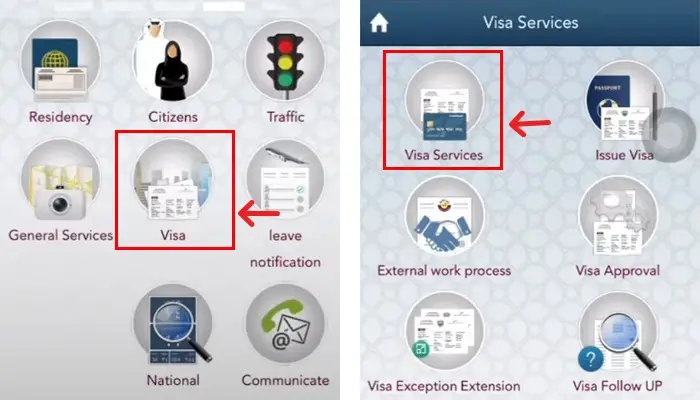
Step 3: Click on “Visa Services”
In the “Visa” section, locate and click on “Visa Services.” This will open up a range of visa-related services that you can avail through Metrash.
Step 4: Select “Issue NOC”
Among the various visa services listed, find and select “Issue NOC.” This option will lead you to the NOC issuance process.
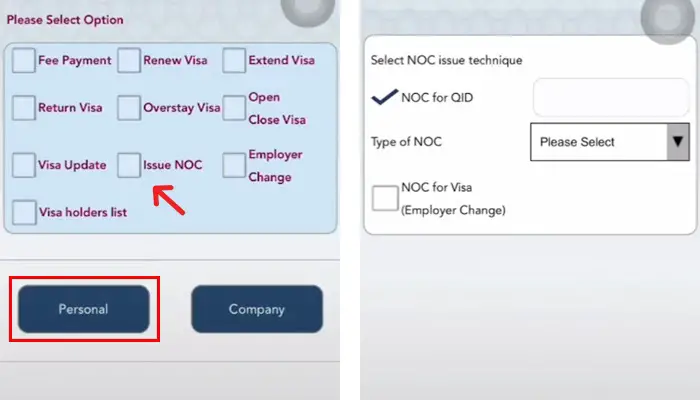
Step 5: Choose “Personal” or “Company”
Depending on your purpose for obtaining the NOC, select either “Personal” or “Company.” This ensures that the NOC is tailored to your specific requirements.
Step 6: Select the Type of NOC
Next, you’ll need to choose the type of NOC you require. Metrash offers various types of NOCs to cater to different situations and needs. Select the one that aligns with your purpose.
Step 7: Enter QID Number
To proceed with the NOC issuance, you’ll be prompted to enter your Qatar ID (QID) number. Ensure that you enter the correct QID number to avoid any delays or complications in the process.
Step 8: Submit Request
Once you’ve entered all the necessary information and selected the appropriate options, review your request to ensure accuracy. After confirming the details, submit your request. You’ll receive the NOC confirmation by email.
Obtaining NOC through Metrash in Qatar is a straightforward process that can be completed in just a few simple steps. By following the steps outlined in this guide, you can efficiently obtain the NOC you need without the hassle of traditional paperwork and queues.
Related Articles:
- Al-Adeed Service On Metrash To File Anonymous Complaints
- How to Get a Qatar Return Permit for Overstay or Lost QID
- Doha Metro Map, Stations, Timings, Ticket Prices: Guide
- Qatar Family Visit Visa Requirements and How To Apply
- How To Renew Your Vehicle Istimara Online
Copyright © DohaGuides.com – Unauthorized reproduction of this article in any language is prohibited.

Aneesh, the Founder & Editor of DohaGuides holds a Master’s Degree in Communication & Journalism, and has two decades of experience living in the Middle East. Since 2014, he and his team have been sharing helpful content on travel, visa rules, and expatriate affairs.
Hi.. How to get NOC from Qatar immigration for changing name
hi doha guides, i applied for PCC qatar it’s showing in progress how many days it takes to approve? i have to go directely CID office to check? they will give immidiately approve?