Doha Guides Team regularly reviews this article to ensure the content is up-to-date and accurate. The last editorial review and update were on 05 February 2024.
Ehteraz app is a contract-tracing app developed by Qatar’s Ministry of Interior as part of the measures to combat the COVID-19 pandemic. The app works with Bluetooth and geo-location technologies so that if a user comes in contact with an infected person or a person in quarantine, he/she will immediately receive a notification.
Ehteraz app will also show a person’s immunity status through coloured QR codes. The app will also show the vaccination details, including dates and type of Covid-19 vaccine taken.
This article explains how people vaccinated outside Qatar can get their Ehteraz Gold Frame (vaccinated status) on their Ehteraz mobile app.
2024 STATUS
Ehteraz Gold Frame for Vaccinated Users
The Heath Status on the Ehteraz mobile app for fully vaccinated persons in Qatar will remain green with a Gold Frame to indicate that they are excluded from quarantine if the result of the PCR test is negative and that they have completed 14 days from the date of the prescribed doses of the vaccine.
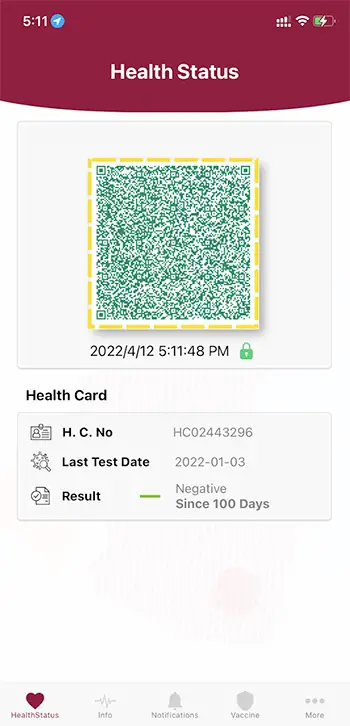
According to MoPH, the Golden Frame will appear around the QR code in the app seven days after the second vaccine dose.
The Health Status of citizens and residents who have received the vaccine outside Qatar will remain green without a golden frame until their vaccine data is updated in the system.
Ehteraz Gold Frame For Those Vaccinated Outside Qatar
The Health Status on the Ehteraz app for visitors who have received the vaccine outside Qatar will remain green without a golden frame until their vaccine data is updated in the system.
How To Update Vaccine Details If Vaccinated Outside Qatar
If you are a resident or visitor who has been vaccinated outside Qatar, you can send your vaccination details to MOPH to update the details on the Ehteraz app and activate the Golden Frame around the QR code. There are two ways to do this:
Option 1: Uploading vaccination details through the Ehteraz website
Ehteraz’s website has been updated with an option to submit the vaccination details directly to MOPH. Here is how you can do it:
Step 1: Go to the Ehteraz registration website
Step 2: Click on “Register new vaccination abroad”
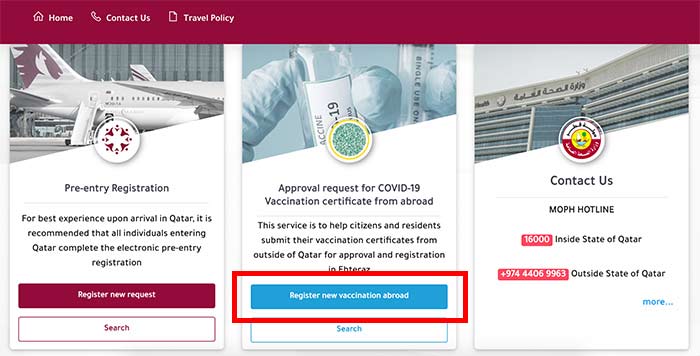
Step 3: Login using Ehteraz username and password
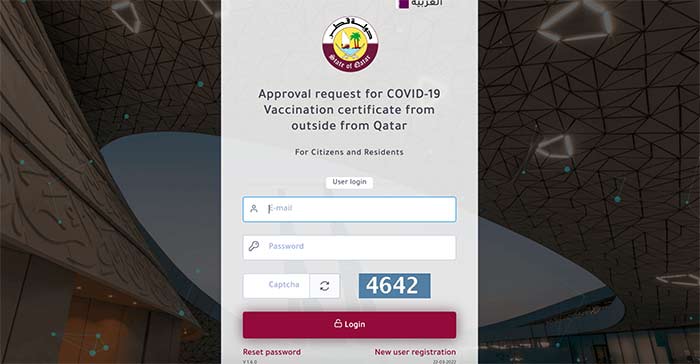
Step 4: Enter the required details and click on “Retrieve”
Fill up your QID number / Passport number, Date of Birth and captcha code. Click on the “Retrieve” button.
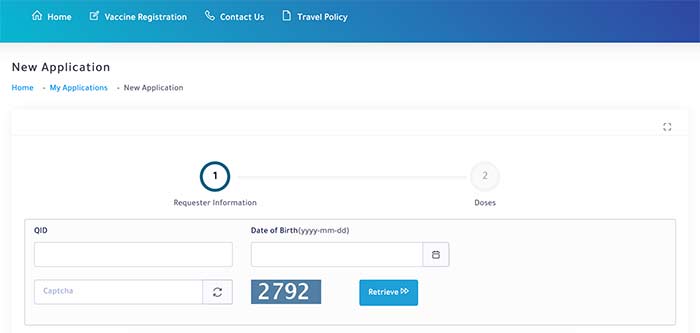
Step 5: Enter missing details and click “Save & Continue”
You may be required to enter your mobile number.
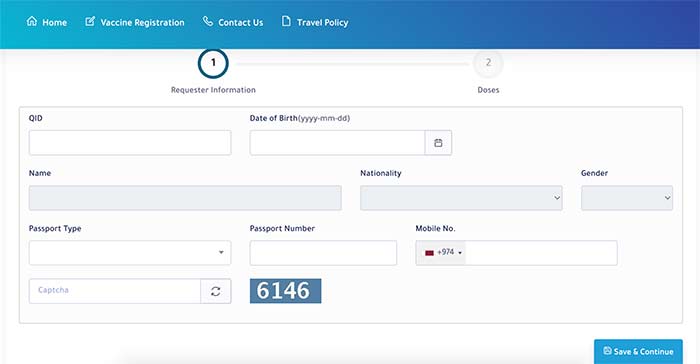
Step 6: Enter the vaccine details as per your certificate
On this screen, you have to select the dose, vaccine type, vaccine date and the country of vaccination.
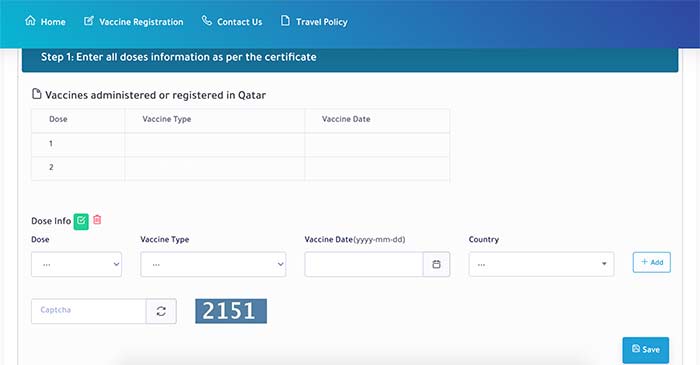
Step 7: Upload vaccine certificates
Attach a clear copy of the vaccination certificate(s) received from abroad. Allowed attachment extensions are jpg, jpeg or pdf. The attachment size cannot be more than 2MB.
Serology Antibody Result: Please attach a copy of the serology antibody test result if the last vaccine is conditionally approved.
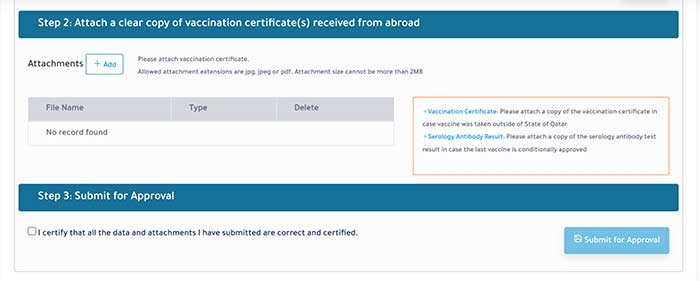
Step 8: Click on declaration and submit for approval
You will receive a confirmation once the form has been submitted.
You can check the status of your request by going to “My Applications” at the top of the page.
Option 2: Sending vaccination details via email to MOPH
To get your details updated, you can also send an email to [email protected] with your official vaccination card or certificate.
In the email’s subject line, you can write “Request to update vaccination certificate for Ehteraz App“.
In the email body, write the following details:
- Name
- ID number / Passport number / Visa Number number (residents have to mention QID number)
- Mobile Number (number used for Ehteraz registration)
- First dose vaccination date
- Second date vaccinationdate
- Vaccination location outside Qatar (the country from where you took the vaccine)
- Email address
Here is a sample of the email you can use:
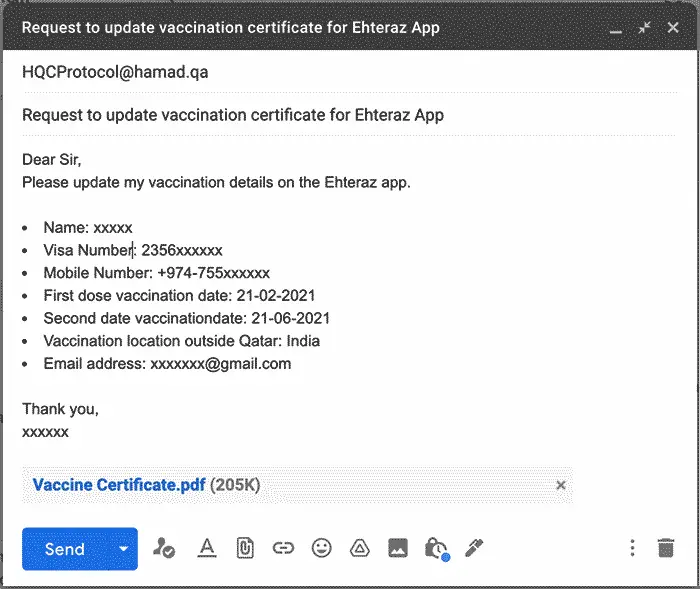
Make sure to attach a clear scan of the vaccination certificate or vaccination card with the following details:
- Name of the recipient
- Date of vaccination by each dose
- Type of the vaccine
- Batch number of the vaccine
- An official logo and/or the official stamp of the vaccination authority
NOTE: If you have separate vaccination certificates for both doses, attach both certificates.
After you send the email, your vaccination details will be updated on the Ehteraz app, and you can get the Golden Frame in a few days.
As this is a manual process, sometimes this may need some follow-up after a few days. You can resend the email or call customer care on 16000 to check if you don’t see any update after several days. You can also contact the Government Contact Center.
Even if the details are updated in the system, this may not immediately show on your app. You may have to try restarting the mobile or clearing the app cache. You can find more solutions in the next article:
FAQ On Ehteraz App Gold Frame
Can I get Ehteraz Gold Frame if I am vaccinated outside Qatar?
You can update your vaccination details on the MOPH system to get Ehteraz Gold Frame on the Ehteraz app.
How can I update my vaccine details on the Ehteraz app if I am vaccinated from outside Qatar?
You can update your vaccine details via the Ehteraz website or by sending your scanned vaccine certificate to [email protected] with your personal details.
READ NEXT: Ehteraz App Not Updating: What You Can Do
You May Also Like:
- How To Do Ehteraz Pre-Travel Registration
- How To Get Hamad Health Card
- How To Renew Hamad Health Card
- How To Print Covid Vaccination Certificate in Qatar
Copyright © DohaGuides.com – Unauthorized reproduction of this article in any language is prohibited.
My etheranz ..not up date
I am mukesh Kumar prasad double dose vaccine form India but ethraj app no have golden form or no vaccine sticr
I am resident of qatar and have been vaccinated first 2 doses in Qatar and second dose is more than 9 months. If i obtain booster/third dose from india, Will i be considered fully vaccinated and have golden frame ? since the vaccine for third dose is different from first 2 doses. i will have 2 certificates.
Question 1: The procedure to update third dose details in EHTERAZ is same as in this article ?
Question 2: With above, The Quaratine will be exempted ? i.e same as fully vaccinated group
My etharaz has not change to gold frame.december 19th I arrived to qatar but I already complaint 15 times to 16000 hotline after I sent mail also.but I didn’t get any good response for that hotline.otherwise I vaccinated 2 dose form srilanka.so please help and give me good response soon as possible
Hi Thisaimaran, Unfortunately, the only solution is to raise a complaint and wait for their action. You can also call 109.
Vaccine certificate
My eteraz not change. Done to second dose bit still not change.
Prem rana I’d no 29052444874 vaccinated dose first jansean date 2021/8/5
I was vaccinted in Nepal I haven’t got my eahtraz gold fream
I was vaccinated in Nepal I haven’t got my ehteraz golden frame
I was vaccinted in Nepal I haven’t got my eahtraz gold fream