All FIFA World Cup Qatar 2022™ fans are required to obtain a Hayya card (Fan ID) to attend matches. The Hayya card will act as an entry permit to stadiums and provide free access to public transportation. Applying for a Hayya card will also provide Hayya Entry Permits to international fans coming to Qatar.
The Hayya card application process is entirely online and there are chances that you may be required to make some changes to your application, even after approval. Many applicants have doubts such as:
- How to change Hayya card name
- How to change Hayya card passport details
- How to change Hayya card passport number
- How to change Hayya card category
- How to change Hayya card accommodation
- How to change Hayya card ticket number etc.
Most of these issues can be resolved by editing the Hayya Card application online. Here is a quick guide on how to change Hayya card application details online.
Conditions for Updating Hayya Card Application
- A Hayya card application can only be updated once it is approved or rejected.
- You are only allowed to EDIT the information of the respective application with the same individual’s details.
- If you edit an approved/ rejected application with a second individual’s details, it will result in the immediate cancellation of both applications.
- You must use the ‘add dependent feature‘ to add new applicants (children below 18 years of age) who wish to apply for a Hayya Card.
How To Change Hayya Card Application Details
The steps below are assuming that you have already applied for the Hayya card and it was either approved or rejected. If you haven’t applied yet, please see our guide on how to apply for Hayya card.
You can also do this if your Hayya application status is pending accommodation or pending payment (in case of non-match ticket category).
Step 1: Go to Hayya Portal website
Here is the link to the Hayya portal: https://hayya.qatar2022.qa/
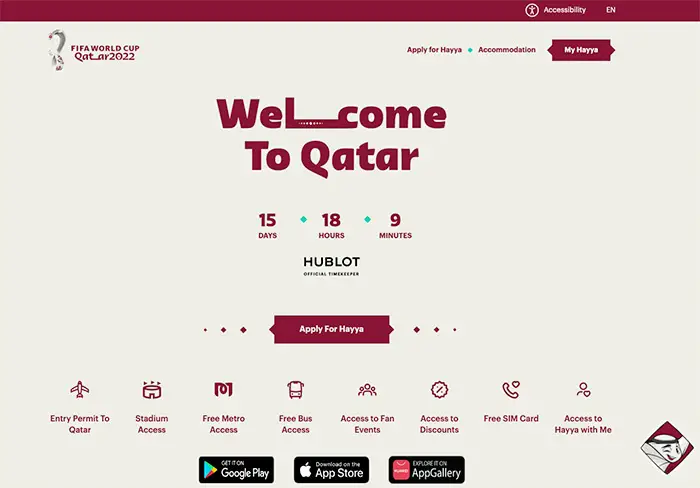
Step 2: Click on “My Hayya” button
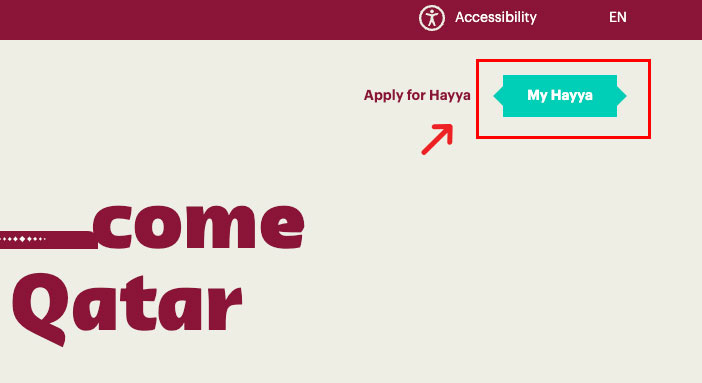
Step 3: Login using your Hayya account details
You will need your email address and Hayya account password. Once you click on “Sign In”, you may be asked to verify signing using OTP sent to your email ID.
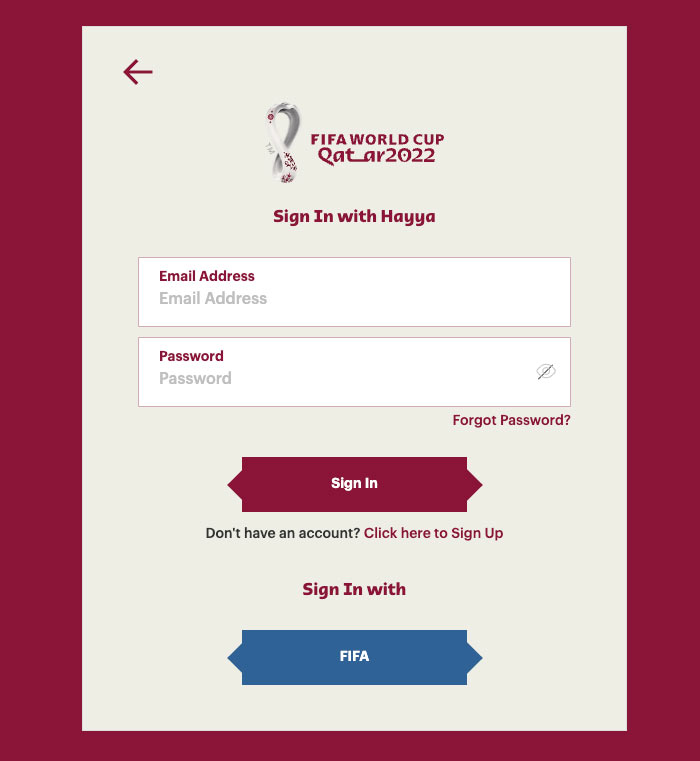
Step 4: Click on your profile icon and select “My Hayya”
You can find this near your name on the top right. “My Hayya” can be accessed from the drop-down menu.
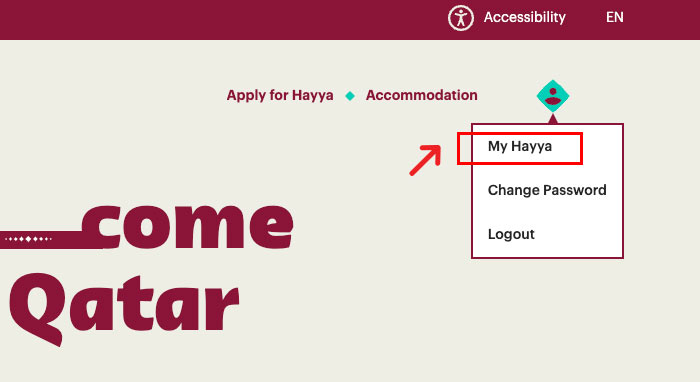
Step 5: Click on “Action” and select “Update Application”
You can find the “Action” menu on the right side of your Hayya profile.
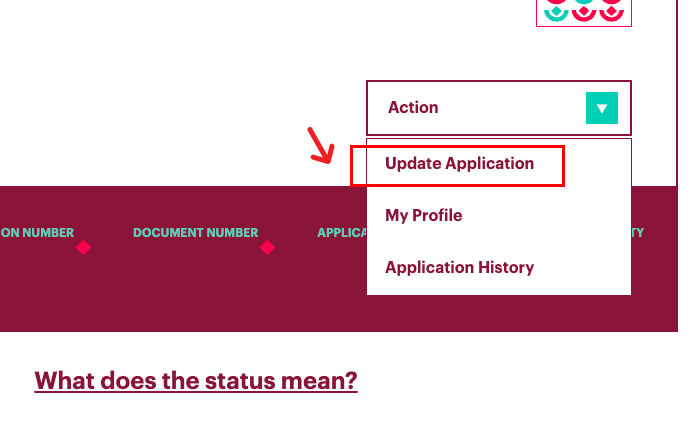
Step 6: Agree to the conditions
Read the conditions carefully and click on “Ok, I understand”.
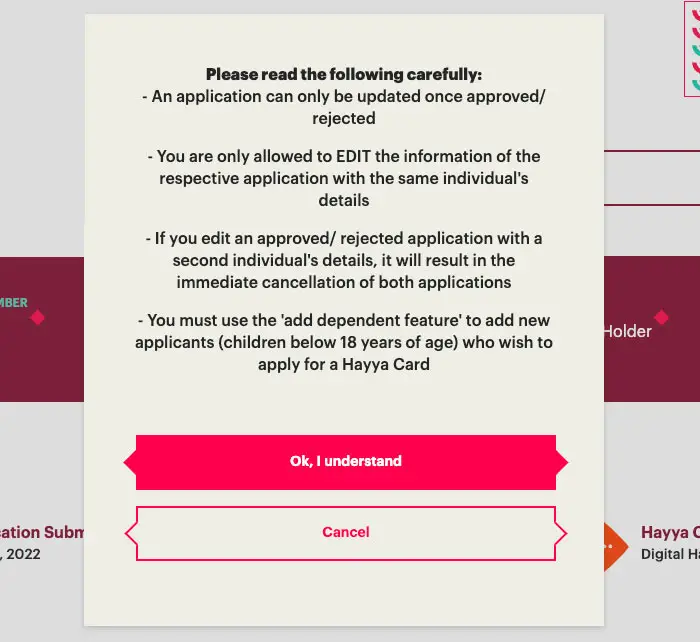
Step 7: Make your changes
You will be taken to the Hayya application form which you submitted earlier. You can make the necessary changes here and submit it again.
Your changes will be reviewed by the Hayya team and approved after verification. Note that this may take a few days in some cases. So please be mindful if you are making any last-minute changes.
For support or more info, please send an email to [email protected] or call international support at +974-4441-2022 (or 800-2022 within Qatar).
Copyright © DohaGuides.com – Unauthorized reproduction of this article in any language is prohibited.

Hi,
I applied hayya A1 visa for my family (wife, daughter and son) and it was approved, But my daughter name on the visa one letter is missing and also i noticed this while upload passport copy. below the application is mentioned ” If your details are being reflected incorrectly, it will be corrected by authorities. No further action is required.”
There is no any correction is made by authorities and still the same missing of letter in her name.
1) Hense she can travel to qatar?
2) Can i edit the visa in the approved status?(Please mention how to edit)
3) If i edit or update it will make any issue to other dependents and primary applicant visa ?
Thanks and Regards
Sukhilesh
Change mail Hayya
can I change the email in my hayaa account to another email address, while my hayaa account still have the same passport number..
Hi Annie, Please contact Hayya Support at [email protected] or (+974) 4441 2022.
Hi
My hayya visa is rejected as I have Missed entering my father’s name.Now I cannot edit it as the field is not highlighted. Please advice
Hi Sudipta Das, Please contact Hayya helpline. They can help in removing the old application so that you can apply again.
Annie was your issue with HAYYA resolved,I want to know as am facing same issue please let me hear from you .and how long did they take to change it for you
Hello,
I have the same problem as Deepali. In fact, there was no indication about the dates of travel while applying and I applied and the last entry date on my Hayya is prior to my scheduled trip. You suggest to contact Hayya but I ALREADY did by phone and Email and they seem to have no answer !!! My questions :
How can I change the dates on my Hayya ?
If I do not use this Visa and apply for another one will there be any consequences ?
Thanks
Hi Mina,
(1) Only Hayya team can change the dates.
(2) If you do not use the visa you can apply new one, but you can only apply after this one is expired or cancelled.
Dear Team,
Thank you for your reply although this is very complicated since the hayya phone team is unable to do anything (not even contact the mail team) and the mail team does not answer AT ALL ……..
Also if I apply for a new one after this one expires will there be any consequences on my future application as I would not have used that visa ?
Thanks
Best
Hi Mina, Once the old visa expires (or is cancelled) you can apply for a new visa. There won’t be any implications on new application.
I have an approved Hayya card but entry date is 3rd feb 2024. My intended date of travel is 12th February 2024. How can I change the last entry date on my approved hayya application?
Hi Deepali, Please contact Hayya Support at [email protected] or (+974) 4441 2022.
Hi,
I have submitted accommodation details on this portal where to invite, my wife’s name is there, will there be any problem while travelling?
Hi Faisal, Sorry, your question is not clear. Can you please explain in detail.
Where my name should have been on the accommodation form, it is my wife’s name. any problem while travelling.
Hi Faisal, If the guest’s name is correct it should be fine. If the guest name is wrong please contact Hayya support and fix this.
i have applied for my nephew and got approved for hayya entry permit but I noticed in the hayya entry permit which is approved his name is PURANDA but his correct name is PURANDARA. need to make sure that will this be a issue for entering to qatar or at the airline checking counter because they need the exact name in the documents as per the passport.
Hi Gunasekara, Sometimes this happens because there is a limit on number of characters for name field. Try scanning the QR code and check the details. You can also check with your airline if this is acceptable. Note that if you change the details in an approved Hayya visa it will again go back to pending status and you cannot use that to travel. Recently many others are facing long delays.
Hi , in my Hayya card , the name written arabic is تووفيق but in the passport it is written توفيق with one و . Is it considered as a mismatch or is it normal ?
Thank you
Hi Toufik, This is only a minor change. If your passport has English name and the speclling matches with the English name in visa, it should be OK. Usually the airlines will check English name.
How to change the complete name of the applicant once the visa is approved? The visa came and the name written is not complete.
Hi Cam, If it is a long name and the system doesn’t have enough space it is accepted. Or else you can go to Immigration and request for fixing.
I have applied Hayya for my daughter last march and not approved till June. So I have sent so many mails and finally they replied that it will be cancelled soon.After few days I have applied for family visit visa and its got approved and she came here on 25 th july. Yesterday I got a mail from hayya with approved hayya entry visa. How its possible to issue two types of visas and how can I cancel this hayya approval?
Hi Irshi, Since your daughter is already inside Qatar, having an unused Hayya visa will not be a problem. If you want to cancel it, you have to send an email to Hayya helpline with all details and then call them to follow-up. Email is: [email protected]
I have applied the Hayya for my wife and got approval, now I have updated her new passport details and since 6th August shows pending…. Will it get approve or please let me know approximately how many days will take
Hi Sadiq, Nowadays there is a delay for most Hayya applicants. You can contact Hayya Support at [email protected] or or (+974) 4441 2022.
Team thanks for your information, There is a delay and heard will not approve for new applicants, is there any issues with updated application
Hi Sadiq, Unfortunately it is not clear yet. Most Hayya With Me applicants (mainly from India, Pakistan) are facing the issue this month. You can check with Hayya helpline 800 2022.
Hi
I have applied the Hayya for my wife, his father name is sounder rajan, during the application time i have filled his father name sounder and latin name is rajan, now the application under process but the name is showing nishayini raja only its supposed to Nishayini sounder rajan, any issue will come during travel time.
Hi Mahesh, This is accepted as long as other details are correct.