Doha Guides Team regularly reviews this article to ensure the content is up-to-date and accurate. The last editorial review and update were on 02 February 2024.
With several government entities in Qatar moving towards online platforms and digital services, it is important to enhance electronic authentication and verification tools.
In 2019 Qatar launched the “Tawtheeq” National Authentication System (NAS) to unify the online user access for various government services.
- What Is Tawtheeq?
- What Are The Benefits Of Tawtheeq?
- Enhanced Online Security With Tawtheeq
- Requirements for Tawtheeq Registration
- How To Create A Tawtheeq Account
- What To Do If Tawtheeq Qatar Account Is Suspended
- How To Reset Tawtheeq Qatar Password
- How To Change Mobile Number in NAS Qatar (Tawtheeq)
- Tawtheeq Qatar Mobile Application
- Tawtheeq Qatar Helpline
What Is Tawtheeq?

Tawtheeq is the National Authentication System (NAS) launched by Qatar’s Ministry of Transport and Communications (MOTC). It provides unified access to various government e-services smoothly, safely and quickly.
With Tawtheeq, users can access several e-government services using the same username and password thus saving time and effort and delivering the services faster.
Nowadays you need Tawtheeq to access a number of services like Registering for COVID-19 Vaccine, Applying for an Exceptional Entry Permit etc.
What Are The Benefits Of Tawtheeq?
Tawtheeq offers numerous advantages to both digital service providers and users. These include:
- Online user registration, user verification, and unified access.
- Single username and password with multi-factor authentication or a smart ID card.
- Digital signature service for users to easily sign government transactions.
- The system simplifies the process of connecting government entities to the service via standard protocols.
- Secure access to e-services.
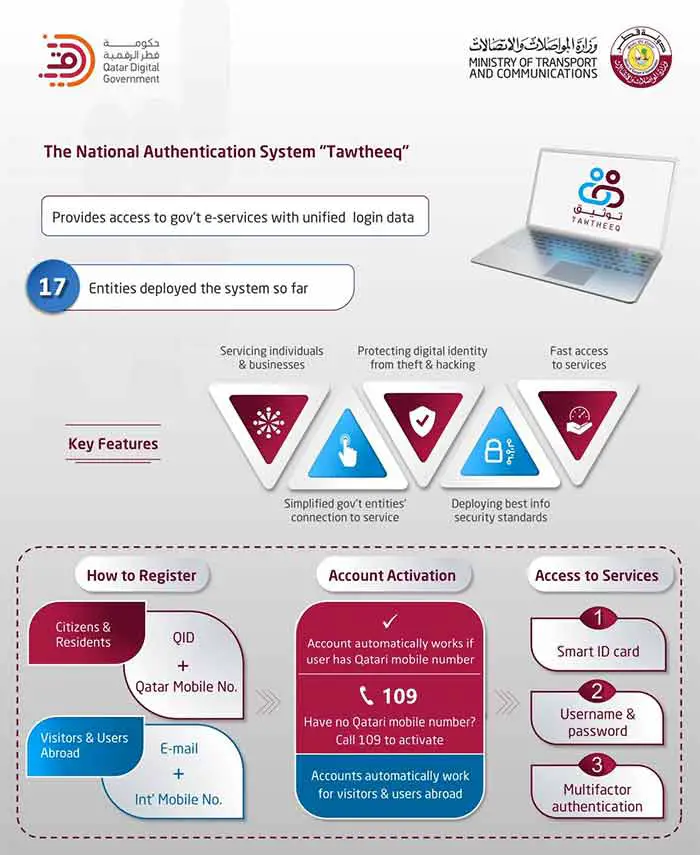
Enhanced Online Security With Tawtheeq
Tawtheeq is a digital identity verification function. It provides safe authentication consistent with the best information security practices.
It also offers appropriate solutions to constraints that government entities face while developing their digital services such as the difficulty of verifying user credibility online during electronic transactions and the vulnerability of digital identities to theft or hacking.
Requirements for Tawtheeq Registration
Requirements for registration are as follows:
- Citizens & Residents: Qatar ID + Qatar Mobile Number
- Visitors & Users Abroad: Email ID + International Mobile Number
If you are inside Qatar and do not have a Qatari mobile number, you can call 109 to activate.
For visitors and users abroad, the account will work automatically.
How To Create A Tawtheeq Account
Here are the steps on how to create a new user account on Tawtheeq (National Authentication System) website:
Step 1: Go to the NAS website self service page
Step 2: Click on “Register”
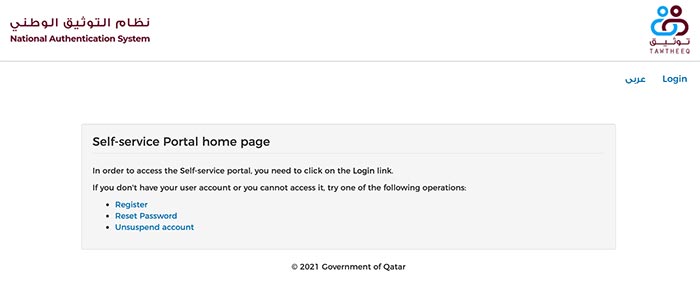
Step 3: Select an Account Type
Choose “Qatar citizens and residents” (unless you are a visitor or business representative).
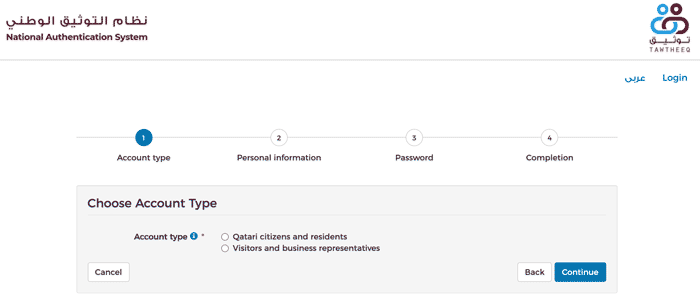
Step 4: Enter your Qatar ID and mobile number
Enter the captcha and then click on “Continue”. After this you will receive an OTP verification code on your mobile.
If the mobile is not under your ownership, your account will be created but not active and you have to contact the call centre on 109 to activate your account.
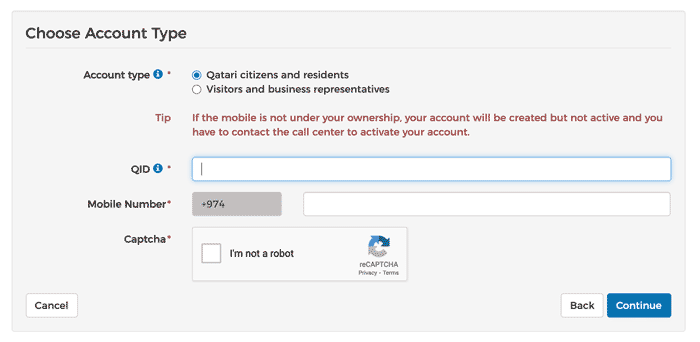
Step 5: Enter the verification code received on your mobile
After entering the verification OTP, click on “Continue”.
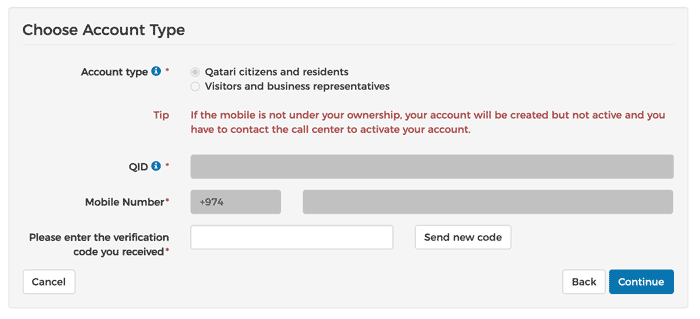
Step 6: Fill in your personal details
Details include your Nationality, Name, Date of Birth, Gender, National Address, P.O. Box and Email ID. Click on “Continue”. You need to fill in the name in one language (English or Arabic) only.
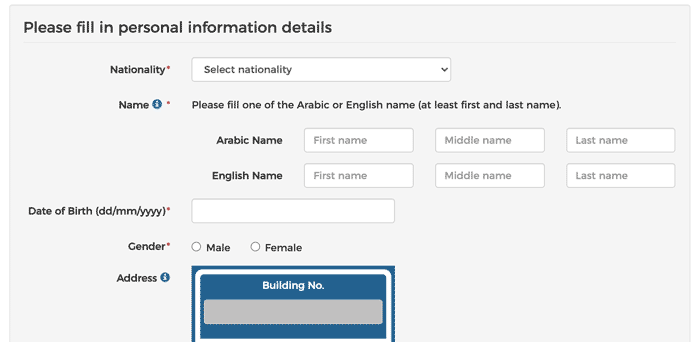
Step 7: Set a password
Re-enter the password and click on “Continue”.
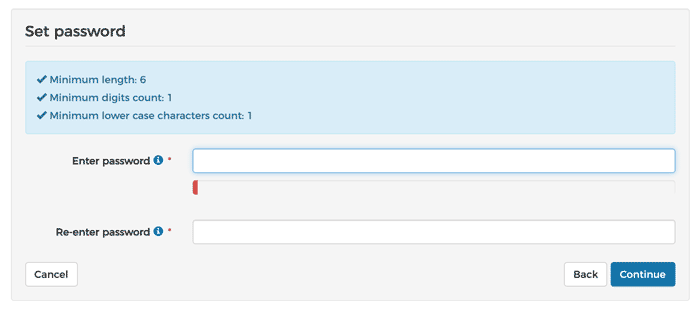
Step 8: Confirmation message
Your Tawtheeq account will be activated after this step.
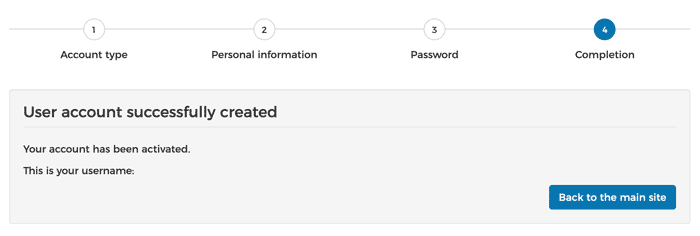
What To Do If Tawtheeq Qatar Account Is Suspended
If your Tawtheeq account has been suspended due to any reason, here is what you need to do:
Step 1: Go to the NAS website self-service page
Step 2: Click on “Unsuspend Account”
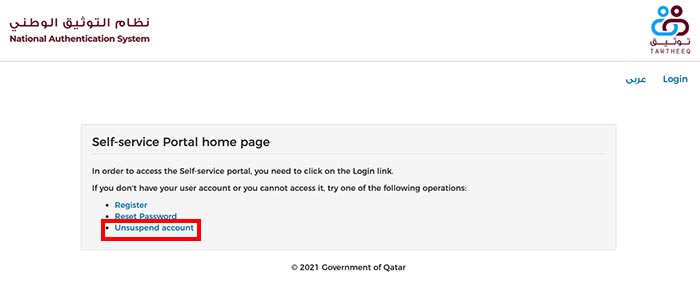
Step 3: Enter your Qatar ID and mobile number
Enter the captcha and then on “Send verification code”. After this you will receive an OTP verification code on mobile.
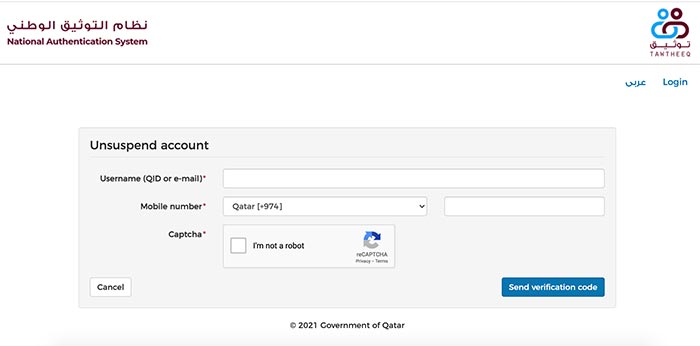
Step 4: Enter the verification code received on your mobile
After entering the verification OTP, your account will be reactivated.
How To Reset Tawtheeq Qatar Password
In case you forget your Tawtheeq account password, here is what you have to do:
Step 1: Go to the NAS website self service page
Step 2: Click on “Reset Password”
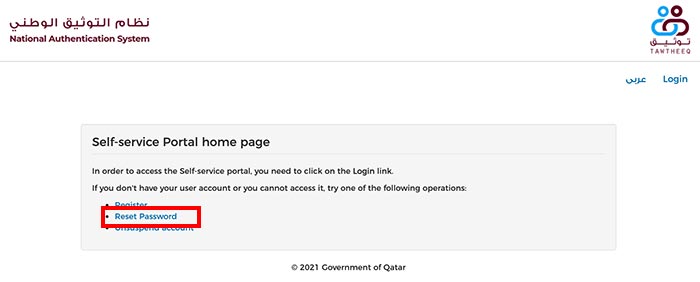
Step 3: Enter your Qatar ID and mobile number
Enter the captcha and then on “Send verification code”. After this, you will receive an OTP verification code on mobile.
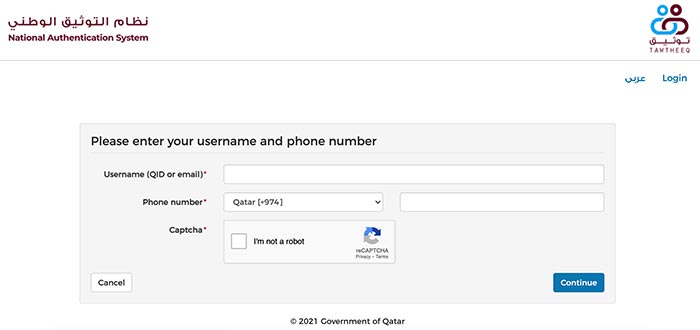
Step 4: Enter the verification code received on your mobile
After entering the verification OTP, you can set a new password for your account.
How To Change Mobile Number in NAS Qatar (Tawtheeq)
Step 1: Go to NAS website self service page
Step 2: Log in using your username and password
Step 3: Click on “Mobile Number” on top menu
Step 4: Enter your new mobile number
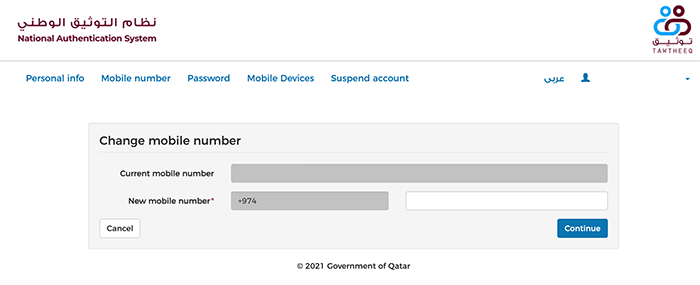
Step 5: Click on “Continue” and confirm
Tawtheeq Qatar Mobile Application
Tawtheeq has a mobile app that offers a secure one-time password (OTP) generation on your mobile device, and allows single tab authentication approval. The Tawtheeq app can be downloaded from the Google Play Store or App Store.
When launching the application for the first time, you need to register your device by login into your Tawtheeq account and follow the on-screen instructions.

You can approve log-in to your account when your device is connected to the Internet or generate OTP if you are offline.
Tawtheeq app requires access to the phone and location, to identify the user device ID and location.
Tawtheeq Qatar Helpline
Government Contact Center Hotline 109 offers support services for the public and answers enquiries about all government services.
For further information, you can also contact the Ministry of Transport and Communications at (+974) 44069996 or via the email address [email protected].
Related Articles:
- How To Get National Address Certificate in Qatar
- 10 Easy Ways To File A Labour Complaint in Qatar
- Amerni Mobile App Registration and User Guide
- Metrash Mobile App Registration and User Guide
Copyright © DohaGuides.com – Full or partial reproduction of this article in any language is prohibited.
My username and password not accept why
My account is not actived i cannot get my vaccine ceryificate what must be the problem hv been calling customer service but i hv not gotten the correct answers
My account is not activated due to which I am unable to receive the vaccination certificate kindly help me to activate the account.
My is not activated due to which i am unable to download the vaccination certificate. Kindly help me to activate the account.
i create my account but user name not shown in field any where
My account is not activated due to this I have not received the vaccination certificate. Please help me to activated the account.
Dear,sir my account is on hold due to my Mobile no not under QID. So how do I change my mobile no.plse help me thanking you.
Hi Nanda, You need to take a sim card under your QID or change the ownership of the old sim. The process to change mobile number in Tawtheeq is explained above in the article.
NOT GETTING CORRECT INFORMATION FROM NAS
I got the activation link, but on clicking it says invalid link.
I have completed my nas registration but i didnt get email ,For verifivation and login
Hi Dennis, Please check if you have given the correct email id. Or check your email’s spam folder.
I registered in wrong number how i can change it
Hello sir i for my nas username kindly help me
Forget
I Want to change my mobile to get verification code
system showing not matching my mob no & ID number pl Help
How should i do i registered a wrong number and i want to change with my #
Mam i am facing the same issue did you change the phone number? please advice the procedure if you did.
Sir have already registered but viccan massage not come
What if you register with wrong number on nas account using your id card and you need to change the number .what are the procedures to follow?
My mo no. +97450306723
Dear Sir I’m all reddy moderna vaccine 2 dose enject but my cartificet not show
Hello, I have not entered the mobile number which is under my QID. So how am I suppose to change the mobile number?
i cant log in because i forgot may username how can i see it
how to see your username because i didnt see it
Hello,I want to ask about my tawtheeq , I can’t log in due to I forgot my Username.,any help regarding this please…or any option to recover or to change my username..thanks in advance!!
I registered tawtheeq
I want to change my Mobile number
System give message mobile number & ID number not match
please Help