On 27 October, Qatar’s Ministry of Transport announced the launch of a Smart Parking service platform, which offers users information on available parking spaces and allows them to find and reach parking spaces via their mobile phones. The Smart Parking service gives real-time information on off-street and on-street parking spaces.
This article will discuss the features and benefits of the TASMU Smart Parking app and how you can download and use the app on your phone.
How The Smart Parking Platform Works
The Smart Parking project provides direct data, supported by reliable recommendations and real-time forecasts about available parking spaces. The service uses the latest parking sensors to make all parking spaces available digitally.
By using the latest parking sensors and integrating all existing parking management systems to provide a standardized digital parking experience, the Smart Parking service aims to address the difficulties that drivers face in finding parking spaces.
Advantages of the TASMU Smart Parking App
Smart Parking will be the first feature to be launched on the TASMU Smart Qatar app. The advantages of this feature are:
- Helps drivers easily find parking spots.
- Reduces the time drivers spend on the road.
- Road congestion can be reduced and delays can be avoided.
- By minimizing vehicle travel time, environmental pollution can be reduced.
- Reduces harmful emissions indirectly by reducing the vehicle’s inefficient engine operation.
How To Use The TASMU Smart Parking App
You can access this service through the “TASMU Smart Qatar” app available on the iPhone App Store and Android Play Store. Here is how to use the app on your mobile phone:
Step 1: Download the TASMU Smart Qatar app
Download and install the app from this link:

You need to give location access for the app to work as desired.
Step 2: Open the app and choose your preferred language
You can choose either English or Arabic.
Step 3: Click on “Get Started”
You can see a screen with a map of Doha.
Step 4: Choose where you want to park
You can see all the nearby parking spots and their availability. Select the area from the dropdown.
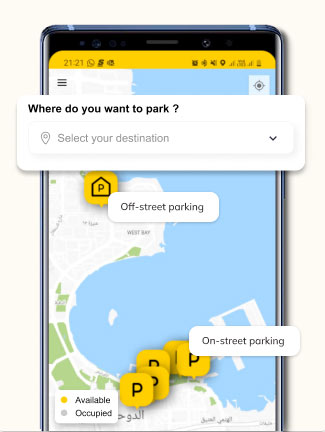
You can see two kinds of parking icons in yellow or grey:

- On-street Parking refers to vehicles parked on the side of the road.
- Off-street Parking is parking provided within a parking lot that is usually indoors or covered.
- Yellow-coloured icons indicate there is availability to park.
- Grey-coloured icons indicate the space is currently occupied.
Step 5: Choose your preferred available parking spot
Once you click on either the on-street or off-street parking icon, you will be redirected to another screen showing more details on the spot.
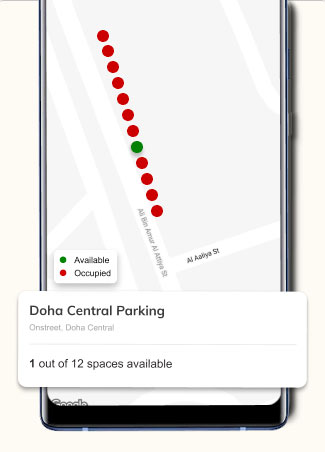
- The green circle indicates an empty spot that is available to park.
- The red circle indicate that a parking space is currently occupied.
- The blue circle indicates your current location.
You can also see an option to navigate to the selected location.
Step 6: Click on Navigate
Once you click on “navigate” you will be redirected to your default map application such as Google Maps.
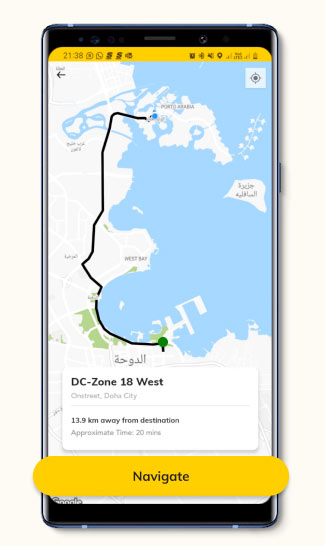
NOTE: Car parking is updated in real-time. You can refresh to check the availability.
Areas Covered
The TASMU Smart Parking app has information about parking spaces along key roads and areas like the Corniche and West Bay.
In addition, it covers over 28,000 parking spaces in Souq Waqif, Al Bidaa Park, Corniche, Gate Mall, Lusail, and Msheireb. More parking lots will be added in the future.
About Smart Qatar Program (TASMU)
The launch of the Smart Parking service is part of the five smart sectors included in the Smart Qatar Program (TASMU). It is a program by the Ministry of Communication and Information Technology that aims to improve your quality of life through the use of smart technologies.

The inauguration of this new service came as a result of concerted efforts between government entities, including the Ministry of Communications and Information Technology, the Ministry of Transport, the Ministry of Municipality, and the Public Works Authority (Ashghal), with the aim of providing a unified digital experience for drivers and car parking owners in Qatar.
Video Courtesy: TASMU Youtube Channel
The TASMU app will give users a one-stop experience with access to a wide range of over 100 TASMU smart services.
There will be future releases with more locations and features, including pre-booking, parking session management, “Find My Car” options, and other features that will be implemented in several phases after the Ministry of Transport fully takes control of this project. Some of the planned initiatives through this app include:
- Charging Electric Vehicles
- Virtual Consultation with a Health Practitioner
- Symptoms Checker
- Pregnancy & Baby Care
- Event Companion etc.
For help and support on the TASMU Smart Qatar app, you can call 800-0101.
Frequently Asked Questions
Is there a parking fee for parking in Doha?
Most on-street parking in Doha is free. Some busy streets, especially in West Bay, are equipped with parking metres. Normally covered off-street parking spaces charge a parking fee.
What is on-street and off-street parking on the TASMU app?
On-street parking refers to vehicles parked on the side of the road. Off-street parking is parking provided within a parking lot that is usually indoors or covered.
What are the red and green circles on the TASMU app?
The green circle indicates an empty spot that is available to park. The red circle indicate that a parking space is currently occupied.
Related Articles:
- How To Get Hamad Health Card in Qatar
- How To Book QDC Appointment Online
- Lusail Tram Timing, Map, Tickets and Stations
- Qatar ID Card: Everything You Need To Know
- What your Qatar ID Number Means
Copyright © DohaGuides.com – Unauthorized reproduction of this article in any language is prohibited.