Doha Guides Team regularly reviews this article to ensure the content is up-to-date and accurate. The last editorial review and update were on 02 February 2024.
International visitors who applied for Hayya Visa but haven’t confirmed their accommodation details will see their status as “Pending (Accommodation Confirmation)”. Their Hayya Visa application will not be fully approved until the accommodation details are entered and validated.
This article will explain the different options for visitors to validate their Hayya Card Pending Accommodation, depending upon their type of accommodation.
An approved Hayya Entry Permit is required for visitors who are applying for visa through the Hayya portal. Visitors will need to arrange their accommodation plans to receive final approval on their Hayya Visa
How To Validate Hayya Card Pending Accommodation
If you have applied for a visa through Hayya portal and your application status is pending accommodation confirmation, these are the available options
Option 1: Book Your Accommodation Via Discover Qatar
Discover Qatar is the destination management company of Qatar Airways and partner of Qatar Tourism. You can find hundreds of hotels and accommodation options on the Discover Qatar website.
Note that is some cases, it is mandator to book your accommodation on Discover Qatar. This will depend on factors like your visa types, nationality, etc.
Option 2: Book Your Accommodation Directly With Hotel
If your visa type and nationality offers you the choice of booking your accommodation directly with a hotel or holiday rental company, you need to follow these steps to validate your accommodation:
Step 1: Click Accommodation on the Hayya portal and select “Upload Other Platforms Booking”
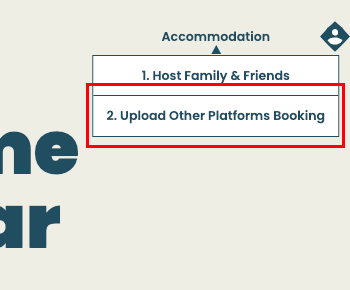
Step 2: Accept the Legal Liability Disclaimer
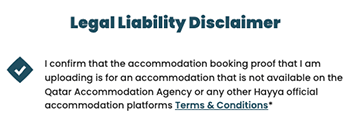
Step 3: Fill in the applicant and accommodation details
You will need the accommodation category, name, address, start date, and end date.
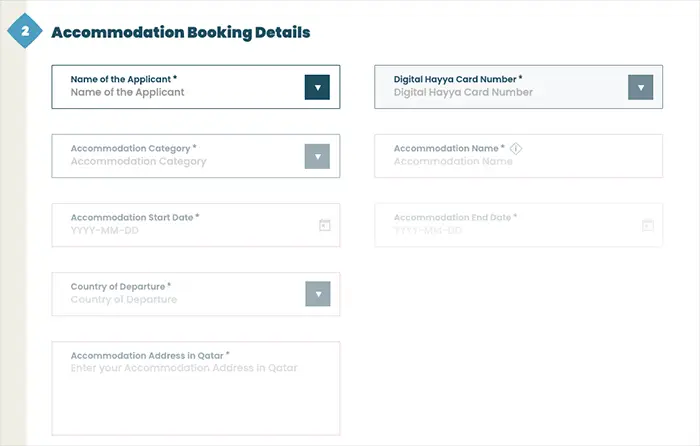
Step 4: Upload the booking document
The Accommodation Booking Proof should be a PDF file of less than 2 MB.
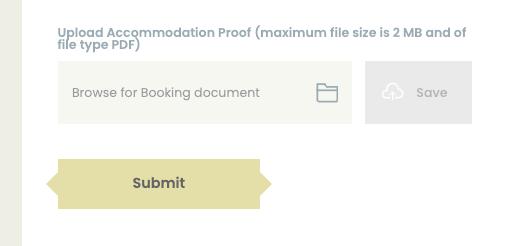
Step 5: Click the “Submit” button
Once your request is reviewed and accepted, you will receive a notification email, and your Hayya Visa will be fully approved. Your dependants’ accommodation will also be automatically confirmed.
You will be allowed to upload another Accommodation Booking Proof if your request is rejected.
Important points to note:
- The uploaded file and accommodation booking address must be clear.
- Your name on the uploaded accommodation booking document should be clear and the same as your passport.
- You can add only one Accommodation Booking Proof.
- Once the Accommodation Booking Proof is added, it cannot be deleted or changed.
Option 3: Staying With Family And Friends
If you are staying with family and friends, the host needs to follow these steps to receive your Hayya Visa approval:
- Click Accommodation on the Hayya portal and select “Host Family & Friends”.
- Accept the terms and conditions.
- Enter the host’s Qatar ID and validate.
- Fill in the property address and guest details.
- Upload property deed or rental agreement.
- Click on “Validate”.
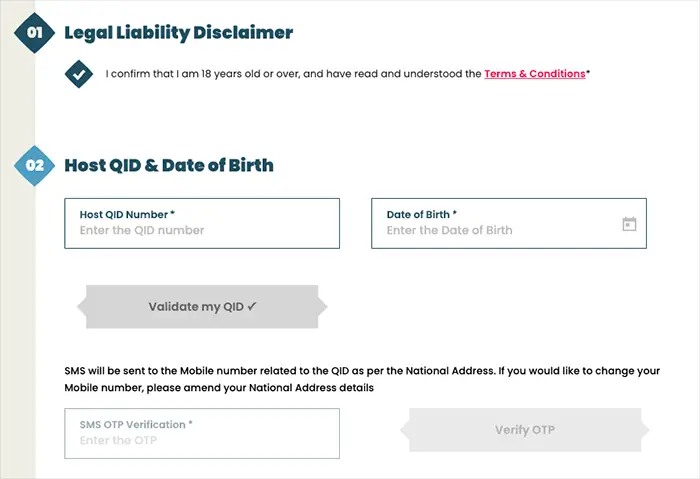
Note that these steps need to be done by the host and not by the visitor. Also this should be done before applying for Hayya Visa.
Here, you can check our detailed guide on how to host family and friends.
Have you booked your flight tickets?
If you haven’t yet booked your flight tickets to Qatar, we highly recommend booking with Qatar Airways, the national airline, which has been named the World’s Best Airline a record seven times.
Related Articles:
- How To Bring Family To Qatar With Hayya Visa
- Hayya With Me Guide
- Hayya Visa Requirements and How To Apply
- How To Host Family and Friends For Hayya
Copyright © DohaGuides.com – Unauthorized reproduction of this article in any language is prohibited.
Hi. How long does it take for the Hayya process to take, i out in my application on 21st of Oct and it’s till pending till now 24th of Oct, I already booked my hotel reservation but it is still saying ‘Pending’
Whenever i upload the contract or NAC it always show enter valid address what to do in this case
Hi Swapnil, Please call 800 2022 for assistance.