Doha Guides Team regularly reviews this article to ensure the content is up-to-date and accurate. The last editorial review and update were on 16 February 2024.
In Qatar, ensuring compliance with laws governing expatriate affairs is vital for maintaining security and order within the community. To facilitate the reporting of violations and suspicious activities related to entry, exit, and residence regulations, the “Search and Follow-up” option on the Metrash app provides users with a streamlined platform for sharing crucial information.
Here’s a detailed guide on how to utilize the “Search and Follow-up” service on Metrash and what types of incidents you can report.
How to Use Search and Follow-up on Metrash
Step 1: Login to Metrash2 App
Access the Metrash2 app on your mobile device and log in using your Qatar ID (QID) and password. This ensures secure access to the application.
Step 2: Navigate to “Communicate With Us” Window
Once logged in, locate and click on the “Communicate With Us” window. This serves as the gateway to various communication services provided by Metrash.
Step 3: Access “Follow Up and Search”
Within the “Communicate With Us” window, select the “Follow Up and Search” option. This directs you to the interface specifically designed for reporting violations and suspicious activities.
Step 4: Provide Information
Click on “Give Information” and proceed to fill in all the required details accurately. Include any pertinent information related to the incident to facilitate investigation and follow-up.
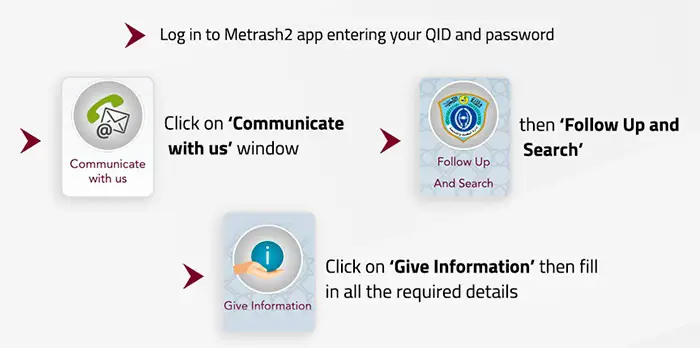
What You Can Report
Suspicion of Residence Law Violation: Report any activities indicating a violation of residence laws concerning expatriates.
Sheltering and Cover-up: Inform authorities about instances of sheltering or concealing individuals involved in illegal activities.
Suspicion of Fake Company: Report suspicions regarding the existence or operations of fake companies exploiting expatriate workers.
Violating Street Vendor: Report violations committed by street vendors, ensuring compliance with regulations and safety standards.
Human Trafficking Crimes: Report any suspicions or evidence of human trafficking activities to combat this abhorrent crime.
Working for Different Employer: Inform authorities about individuals working for employers different from those listed on their official documents.
Final Exit: Report instances where individuals are attempting to leave the country permanently.
Visa Trading: Notify authorities about illegal activities involving the trading of visas.
Hiring Violator: Report employers who hire individuals without proper documentation or authorization.
Holding Passport: Inform authorities about individuals unlawfully withholding passports from expatriates.
By utilizing the “Search and Follow-up” feature on the Metrash app, you contribute to upholding the integrity of laws governing expatriate affairs and promoting community safety.
Your vigilance and willingness to report violations play a crucial role in maintaining security and order within Qatar. Together, let’s work towards a safer and more secure future for all residents.
Related Posts:
- How To File A Labour Complaint in Qatar
- How To Calculate End of Service Gratuity
- Qatar Labour Law: Important Points To Know
- Minimum Wage in Qatar: Everything You Need To Know
- Qatar Freelance Visa: Important Things To Know
- Karwa Bus Guide For Travellers
Copyright © DohaGuides.com – Full or partial reproduction of this article in any language is prohibited.

Aneesh, the Founder & Editor of DohaGuides holds a Master’s Degree in Communication & Journalism, and has two decades of experience living in the Middle East. Since 2014, he and his team have been sharing helpful content on travel, visa rules, and expatriate affairs.
how can I get electronic NOC
Hi Linton, All NOCs can be issued through the sponsor’s Metrash. There are different options (depending on what type of NOC you need).