Doha Guides Team regularly reviews this article to ensure the content is up-to-date and accurate. The last editorial review and update were on 02 February 2024.
If you are planning to travel to Qatar, you must ensure your visa status is valid. Checking your Qatar visa status is easy with the online portal from Qatar’s Ministry of Interior (MOI). You would only need your passport, visa, or application number to start.
This article is a step-by-step guide on how to do MOI Qatar Visa Check Online. You will learn how to check your Qatar visa’s validity and track the visa application status on the MOI or QVC websites.
We have also added a guide on how to print your Qatar visa from the MOI website.
To check visa status, we will address three possible scenarios here:
Scenario 1: You have been told that your Qatar visa is under process or has been issued, but you haven’t seen it yet. Or you have been issued a visa on arrival, but want to know how long it is valid. In these situations, you can check your visa status using your passport number.
Qatar Visa Check Online By Passport Number
You can verify the status or authenticity of a Qatar visa on the MOI website by following the below steps:
Step 1: Go to the Ministry of Interior (MOI) website
Here is the link to the MOI website.
Step 2: Click on “Inquiries”
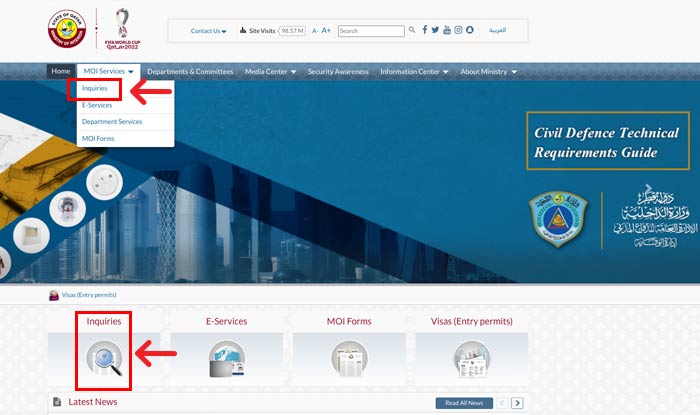
This link is under MOI Services on the top menu. You can also get this as a button with a magnifying glass icon in the middle of the home page.
Step 3: Click on the “Visa Services” tab
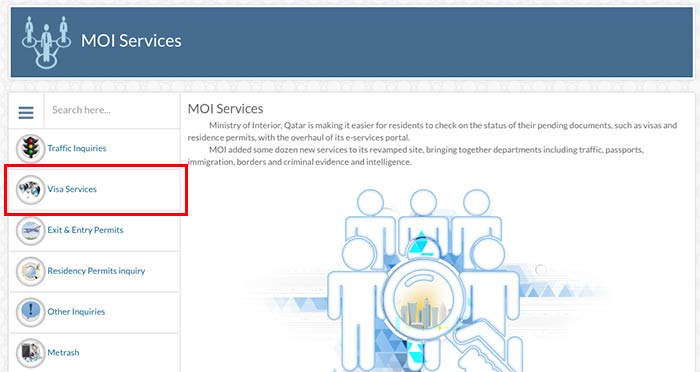
The link to the Visa Services tab is shown with a binocular icon on the left side menu.
Step 4: Click on “Visa Inquiry and Printing”
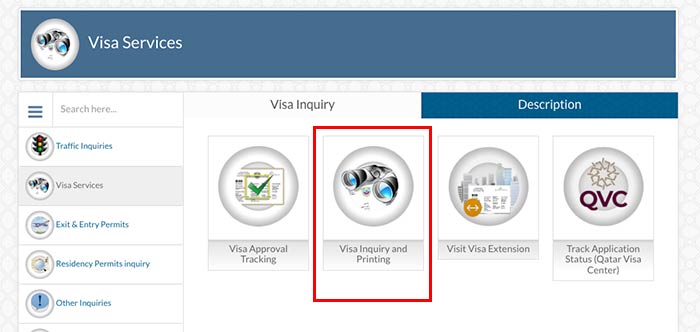
This button is also shown with a binocular icon under the Visa Services tab.
Step 5: Enter the Passport Number and select the Nationality
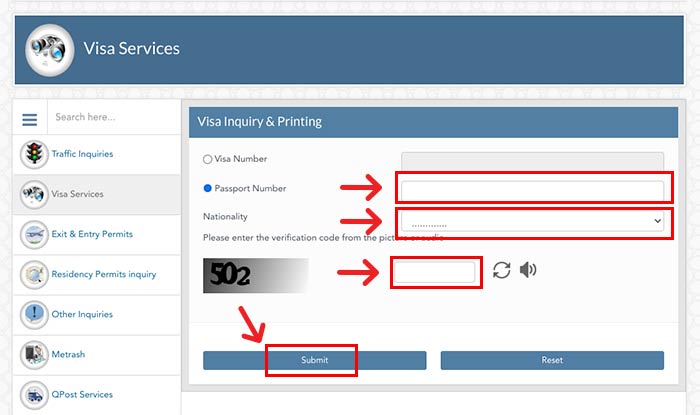
If you don’t have the visa number, enter the passport number and select nationality.
Step 6: Enter the verification code and click “Submit”
The verification code will be a distorted number (captcha) shown as an image. After clicking the “Submit” button, you can see the visa details or status.
If the visa is valid, you can see the visa information with details like name, nationality, passport number, date of birth, gender, visa type, stay duration, date of issue, visa validity, visa status, passport validity, sponsor details etc.
Qatar Visa Status and Their Meaning
Below are some common visa statuses and their meanings:
| Visa Status | Meaning |
|---|---|
| Valid To Use | The visa has been issued; You can print it and use it for travel. |
| Ready To Print | The visa has been approved; The sponsor has to pay the visa fee directly through the MOI website or the Metrash mobile app. |
| Used Inside Country | The visa has already been used for travel. |
| Transferred To Resident | The entry visa has been converted to a residence permit. |
| Under Outside Process | The employment contract or other documents are not yet finalised. |
| Under Process | The visa application is under processing. |
| Rejected | The visa application has been rejected. |
| Visa Expired | The visa validity has expired. |
| Cancelled | The visa has been cancelled. |
| Sorry, Requested Visa Not Found | The visa is not processed yet, or the entered information is wrong. |
Scenario 2: You have received a Qatar visa from a travel agent/potential employer. You want to make sure the visa is genuine and valid for travel. In this situation, you can check your visa status using your Visa Number.
Qatar Visa Check Online By Visa Number
You can verify the status or authenticity of a Qatar visa on the MOI website by following the below steps:
Step 1: Go to Visa Services on the Ministry of Interior website
Here is the link to the Visa Services page on the Qatar MOI website.
Step 2: Click on “Visa Inquiry and Printing”
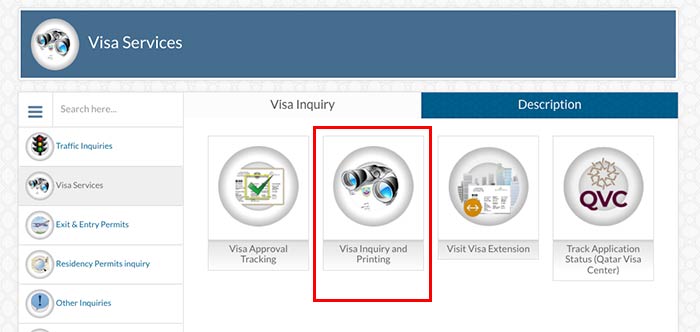
You can find the button with a binocular icon on the Visa Services page.
Step 3: Enter the Visa Number
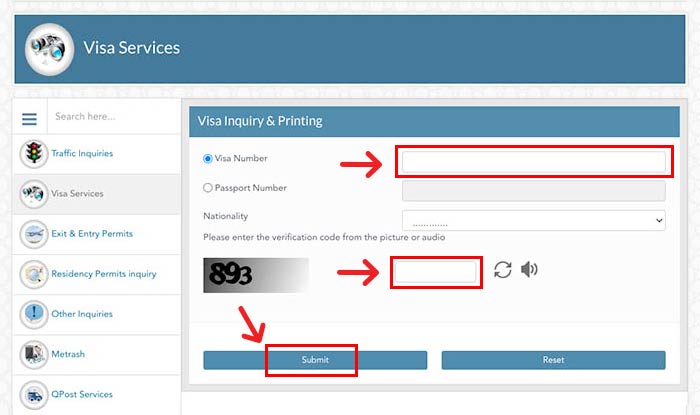
Enter the visa number you have already received.
Step 4: Enter the verification code and click “Submit”
The visa details or visa status can be viewed after clicking the “Submit” button.
Scenario 3: You have applied for a Qatar visa and want to know the approval status. In this scenario, you can check the visa status using your Application Number.
How To Check Qatar Visa Application Status
You can check the Qatar visa approval status on the MOI website by following the below steps:
Step 1: Go to “Visa Services” on the Ministry of Interior website
Click here for the link to the Visa Services page on the Qatar MOI website
Step 2: Click on “Visa Approval Tracking”
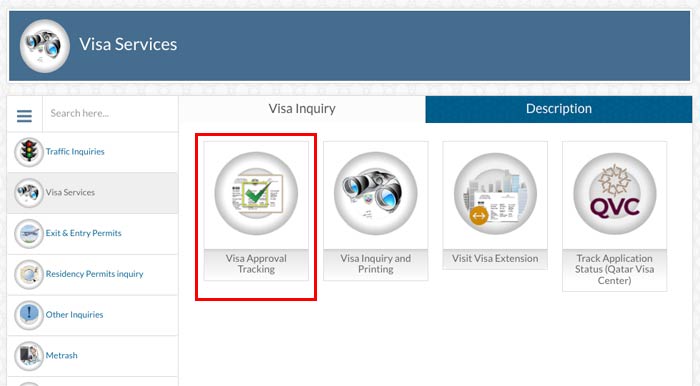
This is the first button on the “Visa Inquiry” page.
Step 3: Enter Visa Application Number and other details
- Enter the visa application number.
- Enter either the application date or the sponsor’s QID number.
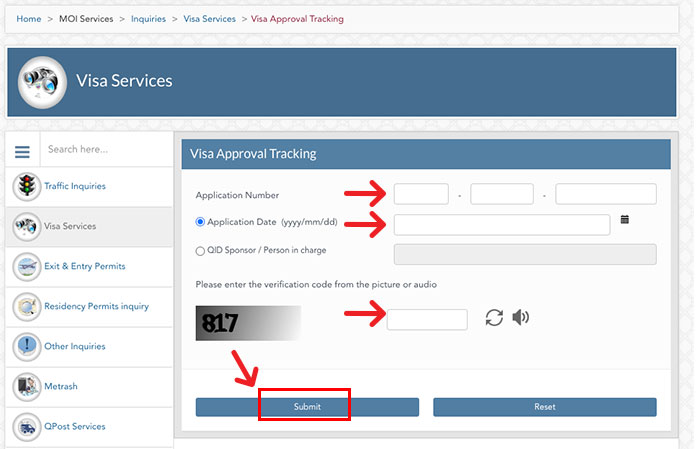
Step 4: Enter the verification code and click on “Submit”
You can view the visa details after clicking the “Submit” button.
Here is a video explaining how to check Qatar visa status online by passport number:
Check Qatar Visa Status on QVC Website
Initial procedures for employment visa applicants from Bangladesh, India, Nepal, Pakistan, Philippines and Sri Lanka are processed through Qatar Visa Centers (QVC). Those who have done their medical and visa procedures through QVC can also check their visa application status on the QVC website.
Here are the steps to check Qatar visa status on the QVC website:
Step 1: Go to the QVC website
Here is the link to the QVC website.
Step 2: Select Language and Country

For the country, you can choose from Bangladesh, India, Nepal, Pakistan, the Philippines or Sri Lanka.
Step 3: Click on “Track Application”
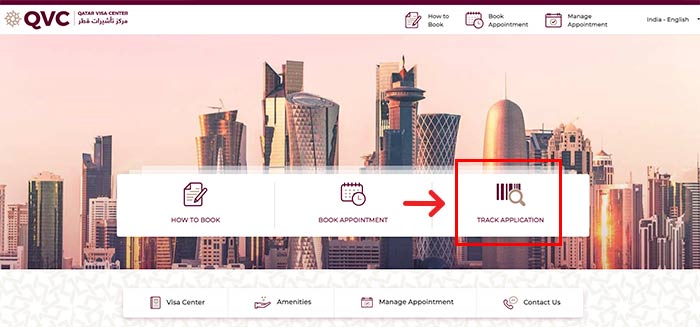
The “Track Application” button is the third button on the home page.
Step 4: Enter Passport Number and Visa Number
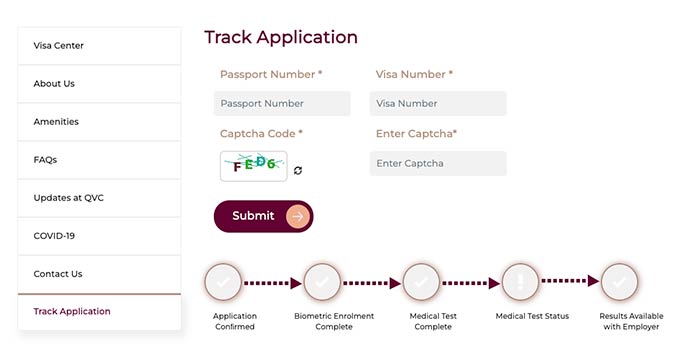
Step 5: Enter the captcha code and click on the “Submit” button
You can see the status of the application after clicking the “Submit” button.
Please note that this method will only work if you have done your work visa processing through Qatar Visa Centres (QVC) in Bangladesh, India, Nepal, Pakistan, Philippines or Sri Lanka.
How To Print Qatar Visa Online
You can print a hard copy of your Qatar visa from the Ministry of Interior (MOI) website by following the below steps:
Step 1: Go to “Visa Services” on the MOI Website
Here is the link to the Visa Services page on the Ministry website.
Step 2: Click on “Visa Inquiry and Printing”
Step 3: Enter the Visa Number or Passport Number
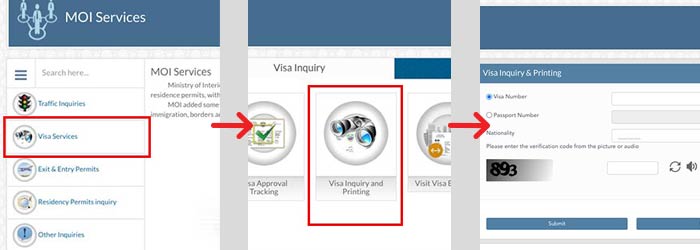
If you know the visa number, enter it. If not, enter the passport number and select nationality.
Step 4: Enter the verification code and click “Submit”
Now you can see all the visa details.
Step 5: Click on the “Print Visa” button
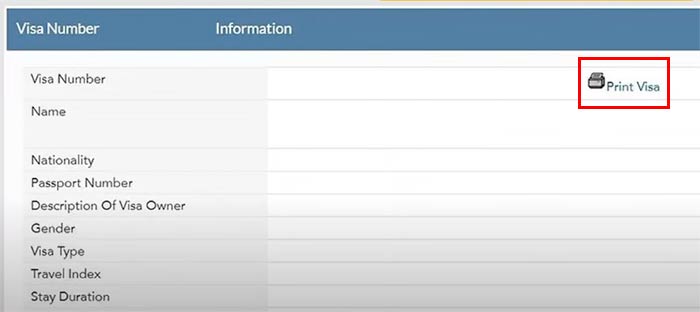
This “Print Visa” link is shown on the top-right with a printer icon.
Step 6: Save as a PDF file or print the visa
After clicking on the link, the visa will open on a new page. From this page, you can either save it as a PDF file or print it directly to a printer.
Frequently Asked Questions
Can we check Qatar visa status online with passport number?
Yes, you can check the status of your Qatar visa on the Ministry of Interior website using your passport number. This option is available under Visa Services on the MOI portal.
How can I check my Qatar visa details?
You can check all the details of your Qatar visa on the Ministry of Interior website by entering your visa number or passport number.
How can I print my visa copy online in Qatar?
You can use the “Visa Inquiry and Printing” option on the Ministry of Interior website to print your Qatar visa. You will need to enter the visa number or passport number to view the visa details.
Related Guides:
- Qatar Visa On Arrival
- How To Renew Your Qatar ID
- Qatar Visitors’ Guide
- MOI Qatar ID Check Online
- Qatar Family Residence Visa
- Qatar Business Visa
- Doha Metro Timings and Map
Copyright © DohaGuides.com – Unauthorized reproduction of this article in any language is prohibited.

Aneesh, the Founder & Editor of DG Pixels, holds a Master’s Degree in Communication & Journalism, and has two decades of experience living in the Middle East. Since 2014, he and his team have been sharing helpful content on travel, visa rules, and expatriate affairs.
Hello, hope you are keeping well. My employer applied for work visa and I’m curious to know the current month visa processing time. could you please share the estimated processing time normally takes? Thanks and have a wonderful day.
Hi Expat1, It can change from case to case. The average processing time is 1-3 weeks.
QVC website showing that my “medical report submitted” on 23rd November 2023 from QVC Nepal but still there is no visa ready to print on moi websites.
before I have been deported from CID due to QID cancelled and stayed over grace period. may I know the delay of getting visa to print in Qatar.
Hi Raj, Please follow-up with your new employer. May be they can check with MOI in Qatar.