NOTE: This article is about the FIFA World Cup Qatar 2022™ and has not been updated after December 2022.
All FIFA World Cup Qatar 2022™ attendees will be required to have a mandatory Fan ID called Hayya Card. In addition to facilitating entry into the country, the Hayya Card will enable local and international fans to attend matches.
A digital version of the Hayya Card can be accessed using the Hayya to Qatar 2022 mobile app. There is also an option to get a printed version, known as a physical Hayya Card. This article will explain how you can get a physical Hayya Card.
What is Physical Hayya Card?
A physical Hayya Card is a printed card format of the Hayya Card. The contents are similar to that of the digital version.
This personalised and secure identification document includes the cardholder’s name, photo, status, match tickets, Hayya Card number, passport number, QR Code, and other important information.

Do you need a physical Hayya Card during the World Cup?
A physical Hayya Card is not mandatory during the FIFA World Cup Qatar 2022™. You only need a digital Hayya Card on your smartphone. Many fans prefer to get a physical Hayya Card to keep as memorabilia.
Latest Update
02 OCTOBER 2022 UPDATE: According to the Hayya support team, Qatar Post is not accepting requests for free delivery of physical Hayya Cards.
The last date to apply for free delivery of a physical Hayya Card was reportedly 30 September 2022. Earlier Qatar Post used to deliver the card free of cost to everyone, including international fans who requested the card.
However, you can still get a physical Hayya Card by visiting a Hayya Service Center with your digital card (mobile app).
How To Get Physical Hayya Card From Hayya Center
The Supreme Committee for Delivery & Legacy (SC) has opened two Hayya Service Centers in Doha. Located at Ali Bin Hamad Al Attiyah Arena (ABHA Arena) in Al Sadd and Doha Exhibition and Convention Center (DECC) in West Bay, the service centres will support fans with Hayya Card inquiries face-to-face and printing physical cards.
You can read more about Hayya Service Centres, location, timing and services here.


You can simply visit either of these centres with your digital card (mobile app) and collect the card and plastic tags (cardholders) free of cost. Recent visitors say it took only 10-15 minutes to get their cards printed.
Hayya Service Center Timing
The Hayya Service Centres will be open daily from 10 am to 10 pm and from 2 pm to 10 pm on Fridays until 23 December 2022.
| Days | Timing |
|---|---|
| Saturday to Thursday | 10 am to 10 pm |
| Friday | 02 pm to 10 pm |
Hayya Card Lost: What To Do
If your physical Hayya Card is lost, there is nothing much you can do now. Hayya Service Centres are not reprinting for those who already printed the card once. Please note that you do not need a physical Hayya Card for stadium entry or transportation. Your digital Hayya Card will provide you with all access just like a physical card.
How To Apply For Physical Hayya Card (Online)
UPDATE: Please note that the deadline to apply for a free delivery of a physical Hayya Card was reportedly 30 September 2022. The below steps will not work now.
You can either apply for the physical Hayya Card during your original Hayya Card application or even later. If you are applying for the Hayya Card for the first time, check our detailed guide on applying for Hayya Card.
If you have already applied and your card is under processing or approved, follow the below steps:
Step 1: Go to Hayya portal webpage
The webpage link is: www.hayya.qatar2022.qa
Step 2: Log in to My Hayya
- Click on the “My Hayya” button on the top right.
- Sign in using the email and password you used for creating the account.
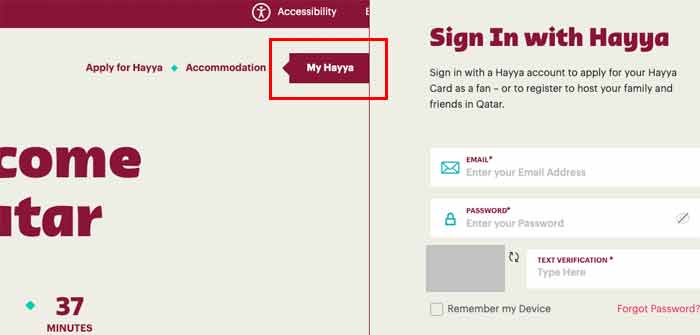
Step 3: Click on your name in the top right
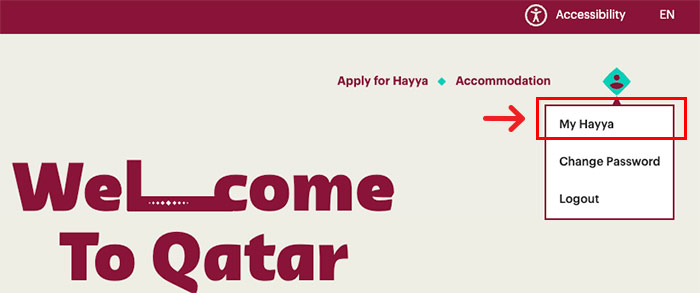
Step 4: Select “My Hayya” from the drop-down menu
Click on the “My Hayya” link. You will be taken to the page with your Hayya details.
Step 5: Click on the “Action” menu
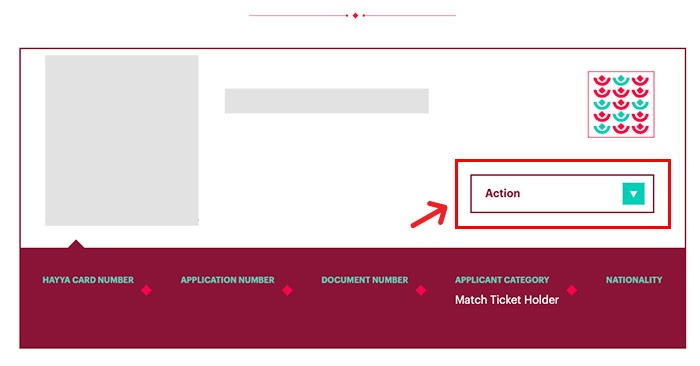
Step 6: Select “My Profile” from the drop-down
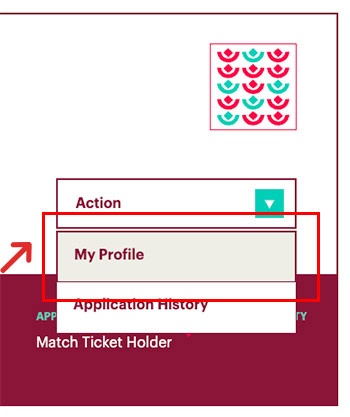
You will be taken to a page with all your profile details. Scroll down to the bottom of the page.
Step 7: Select “I would also like to receive a physical Hayya Card”
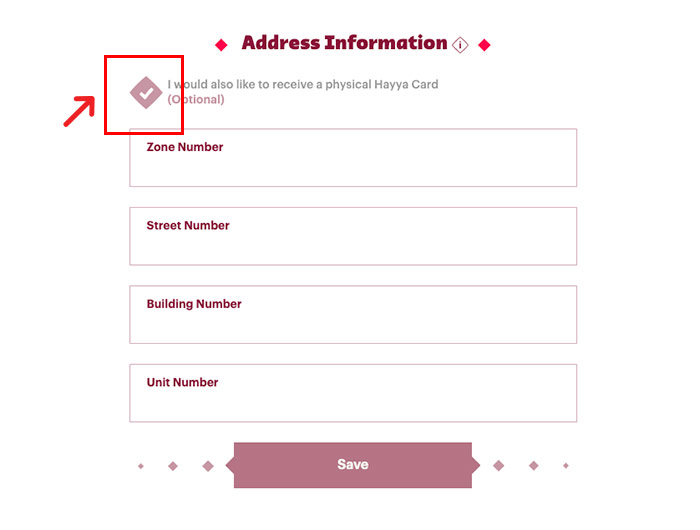
Step 8: Enter your address details
For residents, enter your zone, street, building, and unit numbers. For international fans, enter your full address, including the country name and postal code.
Step 9: Click on the “Save” button.
Your application for a physical Hayya Card will be processed after this. You can expect to receive the card in a few days.
Physical Hayya Card Cost
The physical Hayya Card is issued free of cost. You don’t have to pay any fee for this.
Frequently Asked Questions
Is a physical Hayya Card mandatory for all?
A physical Hayya Card is not mandatory. You can get all the benefits by using a digital Hayya Card.
Can international fans get a physical Hayya Card?
International fans were able to get the physical Hayya Card delivered free of cost. However, the deadline for application is now over. They can still collect the physical card in person when they visit Qatar.
Copyright © DohaGuides.com – Unauthorized reproduction of this article in any language is prohibited.
hi good afternoon team!
physical hayya card available now?
Hi Usman, Physical Hayya Card is not being issued in 2023. It is not required after World Cup.
I apply for hayya card from my friend ticket can i get physical hayya card
Hi Altaf, After your Hayya Card is approved, you can get a physical card by visiting Hayya Service Center.