NOTE: This article is about the FIFA World Cup Qatar 2022™ and has not been updated after December 2022.
On 17 October 2022, FIFA launched a new Ticketing App for World Cup Qatar 2022™. This app will allow users to access their mobile tickets, change the information, and even transfer the tickets to others.
This article will explain the benefits of the FIFA World Cup Ticketing App, how to download the app, and how to access your mobile tickets using the app.
Benefits of the FIFA World Cup Ticketing App
With the official FIFA World Cup 2022™ mobile ticketing application, you can:
1. You can download your tickets to your smartphone and keep them with you wherever you go.
2. You can send tickets to your friends and family using their e-mail addresses.
3. Using your digital tickets, you can access matches during the FIFA World Cup Qatar 2022™.
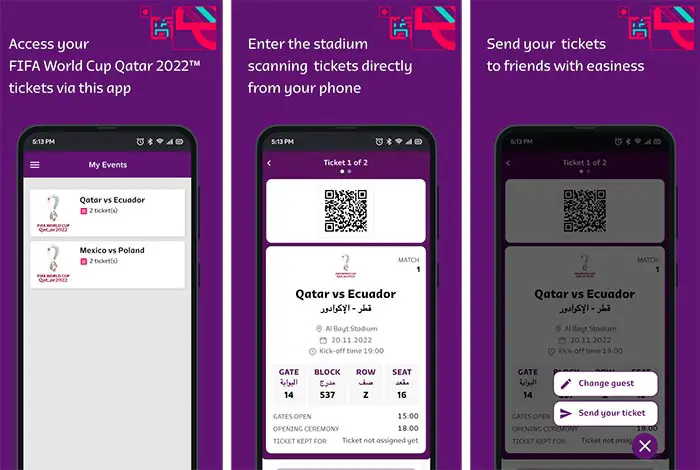
How To Download FIFA World Cup Ticketing App
The FIFA World Cup Ticketing App is available for Apple and Android users at App Store and Google Play Store under the name “FIFA World Cup 2022™ Tickets“. Any other mobile operating system is not supported.

Below are the download links:
| Device Type | Download Link |
|---|---|
| Apple Devices | App Store Link |
| Android Devices | Google Play Store |
Please note that there are different apps under similar names. So if you are searching for the app, make sure the developer’s name is FIFA.
The ticket holders must be at least 16 years of age to register for the Official FIFA World Cup 2022™ mobile ticketing app.
How To Access Mobile Tickets
Step 1: Download the app from App Store or Google Play Store
You can download the official apps from Apple Store and Google Play Store.
Step 2: Log in using your FIFA account credentials
Make sure to log in using the same email address and password you used for purchasing the ticket.
If you are not the primary applicant and do not have a FIFA Ticketing account, you must set one up using the email address where the main applicant will send you the ticket(s).
The registration form must be filled out, and your personal information must be included. You will receive a registration code via email to confirm the email address you entered.
Step 3: Accept the terms and conditions
If this is your first login, you need to accept the terms and conditions of the mobile app.
Step 4: You can see your tickets on the screen
You will see multiple tickets grouped as events (matches) if you have purchased multiple tickets.
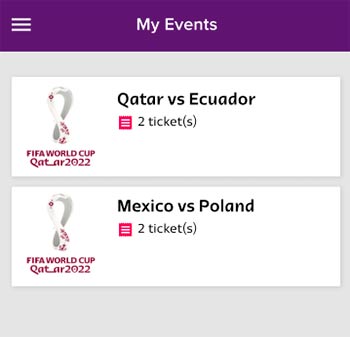
Step 5: Click on the event to see each ticket’s details

You can also access your ticket(s) by clicking on the menu on the top left and selecting “My Tickets”.
Why I am not seeing my tickets on the app?
According to FIFA, all successful ticket applicants who have purchased tickets online at FIFA.com/tickets during Sales Phase (1), Sales Phase (2), and Last Minutes Sales phases will have their tickets delivered as mobile tickets.
FIFA Ticketing will send you an email once your mobile ticket(s) are ready to be downloaded. Please note that if you hold tickets for several matches at the FIFA World Cup Qatar 2022™, tickets may be delivered at different times.
“For those fans who have bought the tickets, you will receive an email this week with information on how to download the ticketing app and, therefore, how to access your mobile tickets,” Colin Smith, Chief Operating Officer of FIFA World Cup, said on 17 October 2022.
He also clarified that mobile tickets are separate from Hayya Card, and both are required to enter the stadium.
All tickets purchased over the counter at the FIFA Main Ticketing Centre will be delivered as paper tickets. Please treat your tickets carefully and keep them safe at all times, as duplicate tickets will not be issued.
How To Use FIFA World Cup Ticketing App
Before Going To The Stadium
- Ensure that your mobile is fully charged.
- Bluetooth is enabled.
- App notification is activated.
- For Android OS: Enable “Location Services” in “Privacy Settings”.
Once You Arrive At The Stadium
- Open the Official FIFA World Cup 2022™ mobile ticketing app.
- Your ticket will be activated via Bluetooth (No internet connection is required at this stage).
- A QR code will be displayed on the mobile ticket.
- Scan your mobile ticket at the entrance and make your way to your seat.
FIFA Ticketing App Errors and Support
If you have an incompatible phone, please contact FIFA Customer Support by calling +974 4144 2022 for Qatari residents or +41 565 512 022 for international customers.
Customers already in Qatar can also visit the FIFA Main Ticketing Center (MTC) at the Doha Exhibition and Convention Center (DECC) starting 18 October 2022. The second ticketing centre at Ali Bin Hamad Al Attiyah Arena (ABHA Arena in Al Sadd) will soon be open to the public.
Frequently Asked Questions
Do I need a mobile ticket in addition to Hayya Card?
Yes, a mobile ticket and Hayya Card are separate apps that are required for stadium access.
What if my ticketing app doesn’t work during stadium access?
In case mobile issues arise with fans, printed copies of tickets will be permitted.
Copyright © DohaGuides.com – Unauthorized reproduction of this article in any language is prohibited.

Hello. My phone broke after my Senegal vs Ecuador match but I still have two matches remaining and I cant access my tickets.
I tried to login from a new device but it says that it failed to logout from previous device.
I have a match this evening and mg phone had three tickets for each match, one for me and 2 for mh daughters. Please help.
Hi. My phone broke in Doha yesterday and I cant access my match tickets. I tried to login on a new device but it said that it is unable to logout from previous account.
There are three tickets each for 2 more matches which I havent watched yet, one for me and the other two for my underage daughters. please help me fix this because I have a match his evening
Hi! So I have a physical ticket with the gold seal on it but no qr code. I dowloaded both hayya and ticketing app using the match voucher code so I can view the mobile digital ticket, however, on the ticketing app, it says “There is no ticket associated with your email address.
Please allow time for tickets to appear, you will receive them as soon as these are ready delivered to your app.”
How do I solve this issue? Also, is the physical ticket with the gold diamond-shaped seal valid for stadium entry or a mobile digital ticket is really needed?
Thank you
Hi Dar, Physical ticket with the gold foil stamp is valid for entry. It will not have a QR code. If you want to confirm that this is valid, you can go to a ticket resolution centre at any stadium. They are open on match days before the match begins.
Hi, I’m also unable to log in to my FIFA tickets app, it asks me to log out of my old device. I already did that, deleted the app too on the previous phone. I tried the helpline, but no one answered, I wrote to FIFA no response. I won’t be in Doha until right before kick off. Is there any other way to do this? Thanks
Hi RK, Hope you have already received the approved Hayya Card and Hayya Entry Permit. If you still face the issue, you can go to the ticket resolution booth near each stadium entrance (on the match day) and they will print you a paper ticket.
Hi,
I recently changed my mobile phone, and have tried to access my tickets on the new phone.
However, the app is asking me to log out from my old device. Unfortunately, I don’t have access to my old device to log out.
How can I access my tickets??
Please help
Thanks
Hi Omar, If you are in Doha try to visit the Hayya Service Center.
Hi all,
I hold 4 tickets but am unable to retrieve them from FIFA app. Match is today 22Nov at 1600 but I can’t see my tickets.
I emailed FIFA support team but got back an auto reply saying they can’t address all issues individually!!! I called them on 41442022 but answering machine says the number you’re calling is currently unavailable!!
Hi Fred, Many others have reported the same issue with the ticketing app. Hopefully it would be resolved soon.
Hi DG team,
Any plan B as time-line is tight?
Can we still access if one show ticket number only?
Hi Fred, Did you manage to get in?
I can’t view any of my tickets on the app. What shall I do?
Hi Adeel, Many others have reported the same issue with the ticketing app. Hopefully, it would be resolved soon.
old phone reset afterthat,while login fifa ticketing app showing already login old device, cannot access fifa ticketing ,if somebody knows please reply soon
I have just got the ticket. The main applicant can only change my name on the ticket but can’t change the passport number. What to do here?
Hi Hahan, Once the mobile ticket is sent to your phone’s ticketing app (using your email ID), you can change your passport number.
Dear sir
I face a problem to access to the FIFA world cup Qatar application, when I login in our old phone at the first time there was no any problem to log in but when I changed my phone with new one I face problem to access.
Please not that when I changed the old device already I log out from the FIFA world cup Qatar application
I can log in at Hayya application normal
Also I changed my password and the new working,and also I try so many times to access to the tickets application when I enter my password I got message to verify
My email and the team send to me the verification code but also I can’t access to the tickets application.
I try so many times to access
Waiting for your help and support
Best regards
Tariq Mirghani Mohammed Ahammed
Hi Tariq, The system would lock you out if you attempt multiple logins. As this is a technical issue, only Hayya Team can resolve this. If you are an international applicant, please call +974-4441-2022. If you are in Qatar, call 800 2022 or visit Hayya Service Center.
Hi Tariq,
I had faced the same issue. I contacted fifa team via contact form available in fifa ticketing website. They have responded quickly and now I am able to sign in my new device. Just check it out.
hi
would you please advice how you contacted them? will appreciate it
thank you
https://www.fifa.com/about-fifa/organisation/contact-fifa/contact-form
Hi Rosh,
We have the same issue here, can you tell me how you resolved this ?
It would be much appreciated.
same here. i tried contacting them through the given customer care number but hopeless.
Hi can we have different email address for the ticketing app and hayya app
Hi Abbas, It is better to use the same one. You can even log in to Hayya using your FIFA ticketing account.
Novody answers the fifa telephone. I cant access my app because it says I didnt logout the last one.
Hi Josefina, Did you try calling (+974) 4441 2022?
I have the same issue. Trying to call with no results. Any ideas?
Hi Edwin, These are the only given contact options: +974 4441 2022 or email [email protected]. If you are in Qatar you can try visiting the Hayya Service Center.