NOTE: This article is about the FIFA World Cup Qatar 2022™ and has not been updated after December 2022.
FIFA has launched the official Ticketing App for World Cup Qatar 2022™ on 17 October 2022. Users will be able to access their mobile tickets, change their information, and transfer them to others using this app.
Here’s a step-by-step guide to how to change ticket holder name using the official ticketing app. We will also explain how to send the mobile ticket to your guests and the options to enter stadium as a group.
Delivery of Mobile Tickets
All tickets purchased through the FIFA online ticket platform will be delivered as mobile tickets on the Official FIFA World Cup 2022™ mobile ticketing app. A mobile ticket is a secured ticket that can be accessed using the official app.
If you are the main ticket applicant (ticket purchaser), you will receive all mobile tickets, even those intended for your guests, on your mobile ticketing app. If necessary, you can change the guests’ names or send them their tickets through the mobile ticketing app.
Can the main applicant transfer his ticket to someone else?
Earlier there were reports that users will be able to change the primary applicant using the ticketing app. The app, however, only allows you to modify the names of guest ticket holders.
According to the FIFA website, the main applicant’s name cannot be changed. The website says:
“As the main ticket applicant, you cannot send any tickets allocated to your use to a different person. You are only entitled to send the ticket from your original guest(s) to another guest(s).”
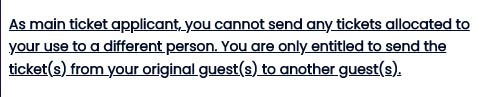
It is not currently known if a new feature will be available in the later stages for changing the main applicant.
How To Change Ticket Holder Name
To change the guest’s names and send them through the Official FIFA World Cup 2022™ mobile ticketing app, you need to use the “Change guest” feature. This allows the main applicant to change the details of one of the guests.
Before you proceed you should download the “FIFA World Cup 2022™ Tickets” app from App Store or Google Play Store.
For more details on how to download and activate the app, see our detailed guide on FIFA World Cup Ticketing App.
Once you have download and logged in to the app, you can see your mobile tickets in the app. You can aso access your ticket(s) by clicking on the menu on the top left and selecting “My Tickets”.
You can find “Change guest” option by clicking on the ticket details on your mobile ticketing app.
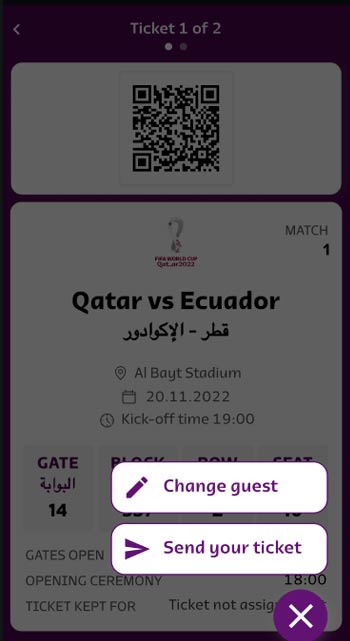
Click on the “Change guest” icon, edit the guest details as required, and save it.
After this,you can either keep the guest’s ticket on your mobile app or send it to the guest’s mobile app using the “Send your ticket” feature.
How To Send Tickets To Others
“Send your ticket” allows the main applicant to send the guest ticket to guest(s).
- The main applicant can send the ticket by inserting the email address used by the guest to register for the mobile ticketing app.
- Guests who have not downloaded the mobile ticketing app will receive an email inviting them to download the app and create an account to access their tickets.
- Guests who have already downloaded the mobile ticketing app and created an account will receive an email and a notification on the app. Then they can see the tickets assigned to them in their ticketing app.
How To Enter Stadium With Guests
While entering the stadium, there are two options available:
Option 1: Keep all tickets on main applicant’s mobile app
Keeping guests’ tickets on the main applicant’s mobile ticketing app. In this case, the main applicant and guests should enter the stadium together through the same gate.
If a ticket is allocated in a different block of the stadium, the ticket holder must scan his/her ticket at the respective gate to access the stadium. In this case, please consider sending the ticket to your guest before the match.
Option 2: Each person keeps his ticket on his mobile app
Send the ticket to the guest’s mobile using the “Send your ticket” option. In this case, the main applicant and guests can enter the stadium separately, as each has their tickets on their phone.
You are responsible for ensuring your guests have their tickets in their mobile ticketing app.
If you have face any issue or have an incompatible phone, please contact FIFA Customer Support by calling +974 4144 2022 for Qatari residents or +41 565 512 022 for international customers. Customers already in Qatar can also visit the FIFA Main Ticketing Center (MTC) at the Doha Exhibition and Convention Center (DECC).
Frequently Asked Questions
What is a mobile ticket?
A mobile ticket is a secured ticket that you receive on your Android or iOS smartphone using the Official FIFA World Cup 2022™ mobile ticketing app, following an online purchase of tickets.
Can I change the guest name once again on a ticket?
Yes, it is possible to change the guest’s name again. However, the tickets you send to one guest (Guest A) must be returned to your phone before they can be allocated to another (Guest B). If Guest A doesn’t send it back to you, you cannot give it to Guest B.
Copyright © DohaGuides.com – Unauthorized reproduction of this article in any language is prohibited.
Hi there
I had 6 tickets for USA vs Wales. But 5 tickets is sold (main applicant is sold). But the last one (my quest ticket) is still hasnt sold . It is staying in resale page. If ıt doesnt sold . May I send to my friend. ?
Hi Abdulcabbar, There is an option to withdraw the ticket from the resale platform. But remember that only guest tickets can be transferred to others. If you withdraw this single ticket and it gets assigned to the primary applicant (we are not sure if that would happen, as it is not clearly written on the FIFA website), you may not be able to transfer that.
You can try to contact the ticketing platform to get a clear answer. Or else your friend can buy this from the resale platform. You will lose 5% and he will have to pay 5% extra.
hi there ,
i want to change the passport number for my guest in my ticket , i cant see any option to change the ticket passport number in fifa website.
Hi Abdulaziz, As per the answer on FIFA website, it is no longer possible to update the passport number of guests. You can change the primary applicant’s passport number from the profile section in the ticketing portal. For support please call helpdesk at +974-4441-2022.
Does changing the name on the ticket affect or revoke my guest’s hayya card? Given that has has already has it but the name on the ticket has a typo and I want to change it.
Hi Mohammed, The Hayya Card and Ticket should have the same name. Please confirm with Hayya Support (+974-4441-2022) before making any changes to the name.
can you plz confirm where on the printed tickets names are mentioned,
Regards,
Jasim.
Hi Jasim, Name is not required on the printed ticket. The ticket number is already linked to your QID/Passport in the system. You can use the ticket number to apply for Hayya.
Hi I am having issues submitting my application for Hayya card.
When I applied for tickets, i was a Qatar resident. However, I am not a resident anymore as i have relocated myself. Now when i am applying for Hayya card it says that Qatar residents are not allowed to fill in the passport details. I am unable to submit my application. Can you please help.
Hi Ash, Please send an email to [email protected] or call international support at +974-4441-2022.
I have already send a query to [email protected] but no reply from them as yet.
Hi Ash, You can also call +974-4441-2022.
How long does it take to get ur hayya entry permit once you get ur approved hayya
Hi Darren, It would be done in a few days or even hours. If your travel date is very near, please send an email to [email protected] or call international support at +974-4441-2022.
Hello Dear.
I have 6 ticket for for Usa vs Wales game. I am main applicant. Me and my brother will not attend. Other 4 guest will attend. Can I send my 4 ticket to my guest . Can I put my ticket and my brother ticket on resale page . ?
Hi Can, Here is the answer from the FIFA website, “As the original ticket purchaser, if you wish to submit your own ticket to the resale platform, you must submit all other tickets purchased by you for the same match prior to the kick-off of the respective match. Guests are not permitted to attend any matches without the original ticket purchaser.”
Hi,
What is the procedure to change the host of the applied ticket? Since I am the host, the ticket is non tranferable but I need to change it to other person’s name. How can I make my guest the main applicant?
Hi Sag, Once you have purchased the ticket, you cannot change the main applicant.
Hi there I purchased 2 tickets to surprise my friend and her friend as a gift I want to transfer both tickets to them however they are both in my name even though I initially put their names in… is there any possible way to send them to them?
Hi Shae, You can only transfer guest tickets. You cannot change the main applicant. For support, you can call Hayya helpdesk at +974-4441-2022.
I have 2 tickets, for me (main applicant) and for my son (dependent), and i have the 2 tickets on my phone (FifaWorldCupTickets app), shall i create an account for my son and transfer the ticket to him or i can keep it on my phone as he is under age?
I’m an international fan who has applied for hayya and today is my 5th day and I’ve still haven’t been approved, is it 5 working days or 5 Normal days ? Or will it take longer than 5 days
Hi Darren, Five days is the average. It may be sooner or take longer in some cases. You can send an email to [email protected] or call international support at +974-4441-2022.
Hello, I am the primary applicant, I had a guest but they returned the ticket to me and I transferred to another guest but they cannot attend the match. Now can I transfer the ticket to my first guest again?
Hi Shannon, This scenario is not mentioned on their website, but logically it should be possible. You can call Hayya Team at +974-4441-2022 to confirm this.
Hi I’m an international fan and I’ve applied for the hayya card and it’s been 2 days how long does it take for them to accept the registration
Hi Darren, For international fans, it may take around 5 days.
The main account holder transferred the tickets to the guests. A guest was notified that sending ticket acceptance time expired. The main account holders account shows the tickets as transferred, but nothing has been received by the guest.
Hi Jeffrey, Please contact +974-4441-2022
When applying for hayya in the form 5 names r given and I have 6 names and don’t have space for 1 one name soo how should I fill it in order for it not to get rejected
Hi Darren, Keep the first and last names full. For middle names, you can use initials.
There’s only space for 5 names even if I use my initials there’s no space for one soo do I just put that extra initial in the same place with the other names?
Yes, use the middle name as the initial. Keep first and last names same.
Hi…..I was able to change the name using the option, but why can’t I access and change the passport number?
Pls treat this matter as urgent.
This ticket is a gift from my mother to my son and she gave her name and passport number to purchase for details. now she is unable to transfer using the option “change the guest” She was able to change her name to my son’s name but not the passport number. Is there a deadline for this ….pls advice. I have already purchased his airline ticket and accommodation and visa is okay too.
Thanks
D. Wijeratne
Sri Lanka.
Hi Dilocw, Please contact the Hayya helpline at (+974) 4441 2022.
I’m the principal ticket holder but I won’t be attending the games. How do I transfer the tickets to my son, who has already purchased his airline ticket and accommodation?
Hi Ian, As per the current rules, you can only transfer guest tickets. One option is to put your ticket for resale and buy immediately from your son’s account. There is a risk that someone else may buy that before he does. Please contact +974-4441-2022 to check if there is any other option.
How can we edit the name of ticket holder if it is main applicant. There is correction on the name. The name of person in the ticket is wrong.
Hi Surendra, You have to call the helpline 800 2022. If they cannot fix it over the phone, may be you have to visit a Hayya Service Center.
i have ticket app. and have the option to “change guest”.
i have no option of “send mail”
so i can not transfer the guest the ticket!!
please advise
Hi Jacob, Try clicking on the ticket. “Send your ticket” option will be available.
I changed the names on my guest tickets and transferred them to somebody else. I still retained the primary applicant ticket. My question is do I have to attend the games with the guests or I can choose not to attend at all?
Hi Dile Bee, If your guest has received the match ticket on his phone (showing on his FIFA app) he can attend alone. You don’t have to attend.
Hi, I have a doubt:
1. While applying for fifa match ticket, I was only asked for first and last name. So I mentioned the same. But while applying for hayya card I can see the column for adding father’s name/surname so if I don’t mention the it, keeping it same as match ticket(only first and last name) , will that be ok? Or do I need to add the father’s name in match ticket also or can skip in both.
2. I wish to change the guest name. So intially while applying I had mentioned the guest name and their passport number but now when I trying to change the guest name its only the name that I can change. Their is no option to mention the new guest passport number.
Hi Jenny, (1) It is OK as long as the first and last names are matching your passport. Father’s name is not required.
(2) First your guest should download the mobile ticket app on his phone and register using his email id. You should send the guest ticket to your guest’s email id (See “How to send ticket to others” in the above article). The guest’s passport number and other details can be added on his Hayya account.
Can Guest A transfer the ticket to someone else?
Or only the original owner?
Hi Alma, The guest cannot transfer his ticket to someone else.
If a ticket holder has applied for a hayya card, let’s say it becomes approved. After that, he decided to sell his ticket. Does this affect his Hayya card credibility?
Hi Houssem, Sorry, there is no announcement regarding this.
my friend have 2 tickets in which he was a main applicant from that one of the ticket he wants give me is it posible
Hi Mohammed, He can transfer if there is a guest ticket. There is no option to change the main applicant.