Doha Guides Team regularly reviews this article to ensure the content is up-to-date and accurate. The last editorial review and update were on 09 February 2024.
Metrash2, an application provided by the Ministry of Interior (MOI) in Qatar, is your go-to platform for accessing various government services and information conveniently from your smartphone. However, it’s crucial to ensure that your personal information on Metrash is accurate and up to date.
At times, you may find it necessary to update your primary phone number registered on the Metrash app. This is particularly important because some government services rely on sending verification messages to your registered phone number. An outdated number could potentially disrupt your ability to access these services smoothly.
In this article, we’ll guide you through the step-by-step process of how to change mobile number in Metrash application.
Steps to Change Mobile Number in Metrash
Follow these simple steps to change your mobile number on the MOI Qatar Metrash platform:
Step 1: Visit the Ministry of Interior Website
Start by accessing the Ministry of Interior (MOI) website through your web browser.
Step 2: Click on the “Inquiries” Icon
Once on the MOI website, locate and click on the “Inquiries” icon. This will lead you to various inquiry services provided by the Ministry.
Step 3: Go to Metrash Page
Within the “Inquiries” section, navigate to the Metrash page. This is where you’ll find services related to the Metrash2 mobile application.
Step 4: Click on “Metrash for Individuals”
Find and click on the option for “Metrash for Individuals.” This will take you to the individual user services section.
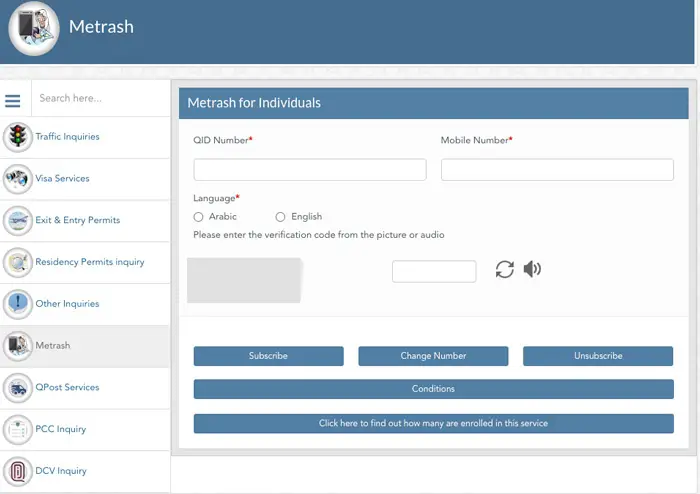
Step 5: Enter Your QID and New Mobile Number
On the Metrash for Individuals page, you’ll be prompted to enter your Qatar ID (QID) number and the new mobile number you wish to update.
Step 6: Choose Language and Enter CAPTCHA Code
Select your preferred language from the options provided and enter the CAPTCHA code displayed on the screen. This helps ensure security and verifies that you’re not a robot.
Step 7: Click “Change Number”
Once you’ve entered all the required information, click on the “Change Number” button to submit your request.
That’s it! Your request to change your mobile number in Metrash2 has been successfully submitted. You can also utilize the same page for subscribing or unsubscribing to various services offered through Metrash2.
By following these simple steps, you can ensure that your Metrash2 account is up-to-date with your current mobile number, allowing you to access a wide range of government services conveniently from your mobile device.
Related Articles:
- How To Register Metrash On Your Phone
- How To Get NOC From Metrash
- How To Get Driving License NOC On Metrash
- How to Get Qatar Return Permit for Overstay or Lost QID
- Doha Metro Map, Stations, Timings, Ticket Prices: Guide
- How To Renew Your Vehicle Istimara Online
Copyright © DohaGuides.com – Unauthorized reproduction of this article in any language is prohibited.

Aneesh, the Founder & Editor of DohaGuides holds a Master’s Degree in Communication & Journalism, and has two decades of experience living in the Middle East. Since 2014, he and his team have been sharing helpful content on travel, visa rules, and expatriate affairs.
Why Metrash 2 number and metrash sms number is showing different?
what to do if I cannot find my contract in MOL.
It says no record found
Hi Bemilie, Please contact with your employer or employer’s PRO to make sure they have uploaded the contract.