NOTE: This article is about the FIFA World Cup Qatar 2022™ and has not been updated after December 2022.
On 4 October 2022, FIFA reopened the Qatar 2022 Official Ticket Resale Platform. The Resale Platform is an online platform on the FIFA website where you can sell your own tickets and buy tickets others have put on sale.
This article will explain in detail how you can resell and buy tickets on the FIFA Resale Platform.
How Does FIFA Resale Platform Work
The FIFA Resale Platform will allow ticket holders to resell their tickets officially. It would also provide the chance for others who couldn’t get a ticket during the initial phases of ticket sales. Here is how it works:
- You have already purchased a ticket for a FIFA World Cup match.
- You are no longer interested in going to that match, or you won’t be able to attend the match for any reason.
- In this case, you can list your ticket on the resale platform.
- If your ticket gets sold on the platform, you will get back your ticket price (after deducting a small fee).
- If your ticket doesn’t get sold (no one purchases that ticket), the ticket will remain under your name. You can use that for the match.
Please note that the ticket resale may or may not be sold at the same price you bought. This means you will not make any profit by selling your ticket. In fact, there will be a small deduction as a Resale Platform fee. So the amount you receive will be slightly less than what you spent.
How To Resell Your Ticket On The FIFA Resale Platform
Given below is the step-by-step instruction on how to sell your ticket on the FIFA Resale Platform:
Step 1: Go to FIFA Resale Platform and select Resident or International login.
- International fans: Official Ticket Resale Platform
- Residents of Qatar: Official Ticket Resale Platform
Step 2: Log in using your FIFA Ticketing account.
This will be the same email and password you used during the purchase.
Step 3: Select the “Tickets to resell” option from the menu on the right.
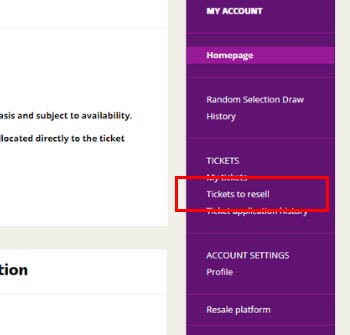
Step 4: Select the tickets that you would like to put up for resale.
Step 5: Click on the ‘Resell Ticket’ button on the lower right of the screen.
Step 6: Check the acknowledgement box and click “Submit for Resale”.
Your ticket will be listed on the resale platform, and you will be notified by email if someone purchases that.
Important Points To Note
Note that FIFA Ticketing makes no guarantee that any ticket submitted to the Resale Platform will be successfully resold. If a ticket has not been successfully resold 20 minutes after the kick-off of the respective match, it will continue to be available for the original ticket purchaser’s own use in the same ticket format as it was originally purchased.
The original ticket purchaser may submit any number of tickets to the resale platform intended for guests whilst retaining tickets for their own use.
If the original ticket purchaser wishes to submit their own ticket to the resale platform, they must submit all other tickets they purchased for the same match.
Guests are not permitted to attend any matches without the original ticket purchaser. If not all tickets are successfully resold on the resale platform, the original ticket purchaser may still attend the given match.
Receiving Refund After Ticket Sale
If a ticket is successfully resold on the Resale Platform, FIFA Ticketing will process a refund to the original ticket purchaser of the prescribed amount less the resale fee within thirty (30) working days following the end of the resale window and otherwise following the Online Ticket Terms of Sale for General Public.
How To Buy Your Ticket On FIFA Resale Platform
Given below is the step-by-step instruction on how to buy a ticket on the Resale Platform:
Step 1: Go to FIFA Resale Platform and select Resident or International login.
- International fans: Official Ticket Resale Platform
- Residents of Qatar: Official Ticket Resale Platform
Step 2: Log in using your FIFA Ticketing account.
Step 3: Select the Match from the list displayed.
You can also filter available tickets by venue or team.
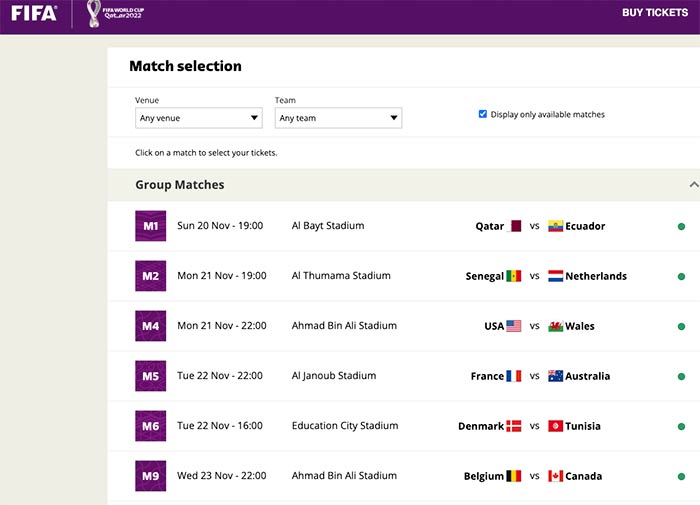
Step 4: Select the tickets that you would like to buy. Click “Add to Cart”.
Add all the tickets you would like to buy.
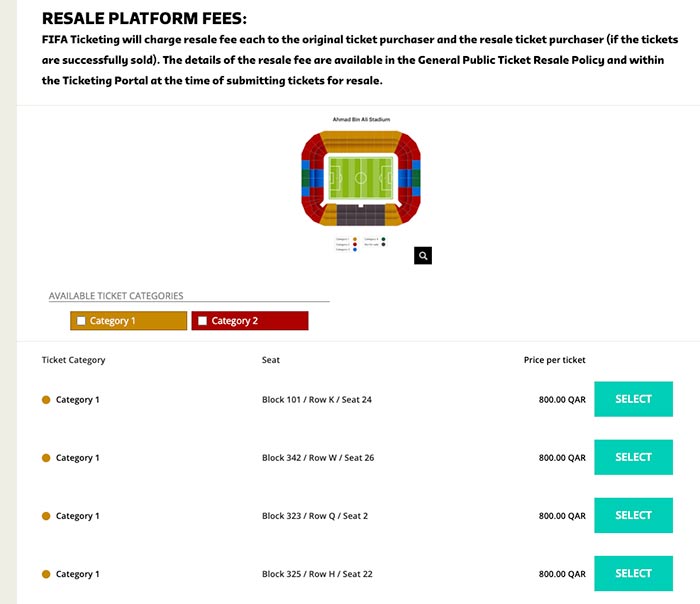
Step 5: Click on “Buy Now”.
- Click “SET AS MAIN APPLICANT” next to the ticket to be used by yourself.
- If you added more than one (1) ticket for this match/ticket product to your shopping cart, click on “SET AS GUEST” next to the respective ticket(s), and then insert the personal details of your guest(s).
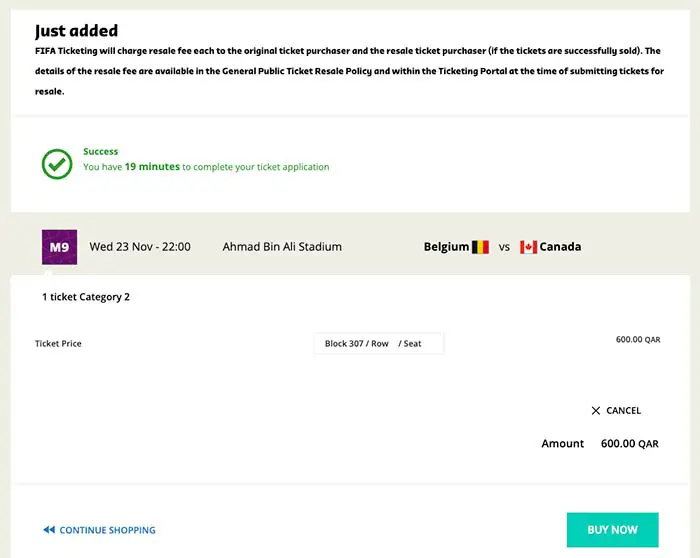
Step 6: Add / Modify applicant details.
- For the main applicant, your details will be already loaded. Check and modify if required.
- Click “Save and Continue”.
- Click “Continue”
- Select acknowledgement and click “Proceed to payment”.
Step 7: Make payment as required.
You can pay using a debit/credit card. Enter card details and click “Pay Now”.
After purchasing a ticket on the FIFA Official Ticket Resale Platform, a ticket confirmation will be sent via email from FIFA Ticketing stating that tickets have been successfully allocated to the ticket purchaser. The ticket confirmation email will specify the details of the tickets or ticket products that have been purchased.
Here is a video explaining how to use the FIFA Resale Platform:
Video courtesy: EasyRoboTech
FIFA Resale Platform Fee
If the tickets are successfully sold, the original ticket purchaser and the resale ticket purchaser will be charged a resale fee by FIFA Ticketing. You can see the resale fee amount while submitting tickets for resale or during purchase.
For the Original Ticket Purchaser, the Resale Fee is charged on a per Ticket basis and, for each Ticket sold on the Resale Platform, shall equal the greater of either two Qatari Riyals (2 QAR) or five per cent (5%) of the Ticket face value paid by the Original Ticket Purchaser and the Resale Ticket Purchaser, respectively.
For the Resale Ticket Purchaser, the Resale Fee is charged on a total transactional basis and shall equal the greater either two Qatari Riyals (2 QAR) or five per cent (5%) of the aggregate purchase price (including fees) of all Tickets purchased by the Resale Ticket Purchaser for a given transaction.
FIFA Resale Platform Open Period
The FIFA Resale Platform will be open till the end of the tournament on 18 December 2022.
The resale or attempted resale of tickets by any other means is strictly prohibited. The full details on the General Public Ticket Resale Policy can be accessed on the FIFA website.
As of 05 November 2022, over 97% of the tickets have been sold.
Frequently Asked Questions
Can I sell my ticket if I am the primary holder?
You can sell your ticket only if you sell all other guest tickets. If guests are under your account, their tickets should also be sold.
Can I use a ticket which is listed for sale?
Whilst a ticket is listed on the Resale Platform, it cannot be used by the original ticket purchaser or any guest.
When will I get my refund after the ticket sale?
If a ticket is successfully sold on the Resale Platform, your refund will be processed within 30 working days following the end of the resale window.
Can I resell an Accessibility ticket?
Yes. Please note that if an Accessibility ticket is successfully resold, the associated companion ticket (if applicable) will cease to exist.
Copyright © DohaGuides.com – Unauthorized reproduction of this article in any language is prohibited.
I resold some of my tickets ,, but I have not revived any money back yet !
Hello
It’s been more than 30 days I haven’t receive my refund yet
And the ticket was sold on the resale platform
Please advise whom to contact
Hi Tahir, As per FIFA, refunds will be made within “thirty (30) working days following the end of the resale window”. The end of the resale window was on 18 December. If you want, you can submit a form on https://www.fifa.com/about-fifa/organisation/contact-fifa/contact-form
Hi,
I have resold my ticket on the 23.11.2022 “same day match” but i still didn’t get my refund, what is “the END OF THE RESALE WINDOW” really mean?
Hi Hussain, The end of the resale window was 18 December. If you are sure your ticket was purchased by someone else (as it was for the same-day match), you will receive the refund soon.