Doha Guides Team regularly reviews this article to ensure the content is up-to-date and accurate. The last editorial review and update were on 05 February 2024.
Ehteraz mobile app is an innovative mobile application designed and developed by Qatar’s Ministry of Interior for Covid-19 tracking. It is the official app being used for contact tracing in Qatar. The word “ehteraz” means “precaution” in Arabic.
Since 22 May 2020, Qatar had made Ehteraz app installation compulsory for all citizens and residents when leaving the house for any reason – as a precautionary measure to limit the spread of Covid-19.
The Ehteraz app was also required when entering shops, restaurants, shopping malls, and other commercial establishments around Qatar. Individuals with a “Green” healthy status on the app are the only ones allowed entry to these places.
Visitors to Qatar were also required to install and activate the Ehteraz app using a local or international SIM card before leaving the airport.
Here are the detailed steps to activate Ehteraz mobile app, solutions to problems you may face while using the app and answers to frequently asked questions.
- Features of Ehteraz Mobile App
- Requirements to Install the Ehteraz App
- Registering Ehteraz App Without QID
- How to Register on the Ehteraz App
- What Do the Colours on Ehteraz App Mean?
- Recovered Status on Ehteraz Mobile App
- Ehteraz Golden Frame for Vaccinated Users
- Common Problems With Ehteraz App
- What You Can Do To Solve Ehteraz App Problems
- Ehteraz App Contact Number
- FAQ About Ehteraz App
2024 STATUS
NOTE: If you are looking for Ehteraz pre-registration for travelling to Qatar, you can apply on the Ehteraz website without using the mobile app. Here is the complete guide on Ehteraz pre-travel registration.
Features of Ehteraz Mobile App
- Ehteraz app generates a QR code showing infection or vaccination status (when available) to other individuals for safe interaction with the broader community.
- It provides notifications when someone is exposed to a suspected, infected, or confined person.
- It helps identify locations with high infection rates for the relevant authorities to take prompt action to prevent further spread and higher risk exposure to the public.
- The app also provides official announcements on health, social distancing, containment efforts, and up-to-date Covid-19 statistics.
Requirements to Install the Ehteraz App
The following are the requirements to install Ehteraz app on your phone:
- Local or an international SIM card
- Mobile internet connection
- The smartphone should support Android 6.0, newer versions, iOS 13.5 and later versions.
- Users must have the Location and Bluetooth settings turned on at all times for Ehteraz to work correctly.
SIM cards and smartphones are available for purchase at Hamad International Airport and Abu Samra border crossing if passengers do not own them before arrival.
Registering Ehteraz App Without QID
Earlier, non-QID holders could not register on the Ehteraz app as it required a QID number to complete the registration. The recently updated version allows non-QID holders (visitors) to register using a Passport number, Visa number or GCC ID number.
How to Register on the Ehteraz App
Step 1: Download the Ehteraz app from Google Play Store or App Store
Here are the links to download the app:
Step 2: Open the app and click on the “Start” button
When the app is opened, you can find a maroon “Start” button at the bottom of the app. Click on that.
Do not click on the “Pre-Registration System” link on top, as it is for getting Ehteraz approval to travel to Qatar.

Step 3: Accept the privacy policy
Read the privacy policy and click on the “Accept” button
Step 4: Give the required permissions
The app would ask permission to make calls, access device location etc. Press “OK” or “Accept” as required.
Step 5: Register using QID / Passport / Visa / GCC ID number
The latest version of the Ehteraz app has four document types to choose from QID, Passport, Visa or GCC ID. You can select your preferred document type from the drop-down menu. It would also ask for your Mobile number, Document expiry date and Nationality (in some options). For residents, it is better to register with QID.
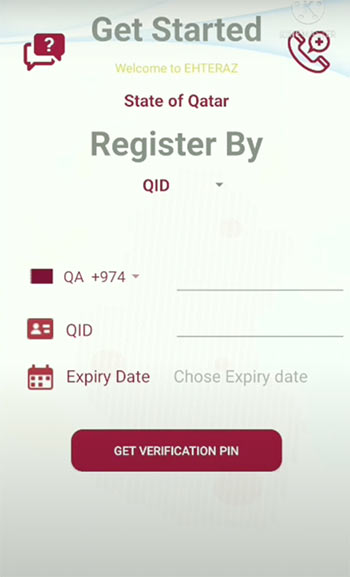
Step 6: Click on “Get Verification Pin”
Once you click on “Get Verification Pin”, you will receive an OTP through SMS.
Step 7: Enter the OTP
The app will verify the OTP and your mobile will be registered on the system.
What Do the Colours on Ehteraz App Mean?
The QR Code on the app screen will be either of these four colours:

GREEN indicates that a user has no Covid-19 symptoms or has a negative test result.
YELLOW indicates the individual is currently confined to quarantine. The health status on the Ehterz app will remain yellow throughout the quarantine period until the result of the Covid-19 test comes out negative.
RED indicates a positive case of coronavirus.
GREY indicates that the user is a suspected case and is exhibiting symptoms, or the user is someone who has come into contact with an infected person or is someone awaiting their test result.
Suppose an individual is suspected by the health authorities to be infected; the status on Ehteraz changes to grey. Once the Covid-19 test is done, the status changes to yellow and remains yellow until the results are known. The QR code can also be yellow if a close family member has a red status or in other circumstances where there is a high possibility of immediate exposure to an infected person.
If the test results are positive, the status changes to red; if the results are negative, the status changes back to green.
According to the Ministry of Interior, individuals with a health profile code of Grey colour should stay at home and not go out because they are classified as among those with symptoms or contact with positive cases and have not yet been examined.
Recovered Status on Ehteraz Mobile App
With the recent updates, the Ehteraz app now shows the recovered status for those who have previously been infected with Covid-19. You can also see your Health Card number, last test date, last Covid test result, and vaccination details.
Ehteraz Golden Frame for Vaccinated Users
The Health Status on the Ehteraz mobile app for fully vaccinated persons in Qatar will remain Green with a Golden Frame. This indicates that they are excluded from quarantine, their PCR test result is negative, and they have completed the prescribed doses of the vaccine.
According to MoPH, the Golden Frame will appear around the QR code in the app seven days after the second vaccine dose.
The Health Status of citizens and residents who have received the vaccine outside Qatar will remain green without a Golden Frame until their vaccine data is updated in the system.
Common Problems With Ehteraz App
These are some of the common issues faced while using the Ehteraz app:
- Ehteraz app not turning green
- Ehteraz app showing a question mark
- Ehteraz app not updating
- Ehteraz app exceeded the number of activation
- Ehteraz app not registering
- Ehteraz app colour not changing
- Ehteraz app not showing vaccinated
- Ehteraz app not showing health card etc.
What You Can Do To Solve Ehteraz App Problems
You can solve most of these problems by following the below steps. These are the suggestions given by Ehteraz technical team for users who faced these issues. There is a high chance that trying the below steps would solve your issue.
Also, note that your immunisation details on Ehteraz will only be updated after seven days of your second dose vaccination. The PCR test results may also take a few hours to update the app. So do not rush to these steps immediately.
If your issue gets resolved at any of the below steps, DO NOT proceed to the next.
Step 1: Make sure the internet is connected, Bluetooth and location are enabled
Often these problems can be due to simple issues like internet connectivity issues, Bluetooth being disabled, or location being turned off. MOI has advised all users to make sure of the following:
- Do not disconnect your phone from the internet
- Keep your Bluetooth enabled
- Keep the location feature activated
You can also try turning off wifi and using mobile data instead.

Step 2: Make sure your Ehteraz app is updated, and your phone’s OS is updated
- For Android, 6.0 and above are required
- For iPhone, iOS 13.5 and above is required
- The phone’s OS should not be modified (jailbreak)
If you are using an older phone and it is impossible to update the OS, you have to use another phone that will support the app.
Step 3: Restart the phone
Another option is to restart the phone. Often this will reset the issues with the Ehteraz app.
Step 4: Check for conflicting apps
If your Ehteraz suddenly stops working, see if you have recently installed any new app that may be conflicting (e.g. Photo Retouch app). If yes, deactivate that and try.
You can also try to force-stop all other apps. Go to Settings > Apps > Choose app > Force Stop.
Step 5: Turn off VPN if it is turned on
If you have any Virtual Private Network (VPN) app on your phone, it may prevent Ehteraz from working normally.
Step 6: Force stop Ehteraz app in the App Info, then open it again
Go to Settings > Apps > EHTERAZ > Force Stop.
Step 7: Verify by clicking the open yellow lock
If you can see an open yellow lock near the QR code, click on “Press to verify”. The app will then ask for verification details.
You cannot try this if your app shows the closed green lock.
Step 8: Clear the app’s Data and Cache from your phone
If the above steps do not work, we could try clearing the app’s cache and data.
Go to phone’s Settings > Apps > EHTERAZ > Storage > Clear Data and Clear Cache
You will have to register again, as your app’s memory will be cleared after this action.
Step 9: Uninstall the app and reinstall it from Play Store / App Store
If none of the above resolves your issues, the last option is to uninstall the Ehteraz app and download a new version.
To uninstall the app, you can long-press the app icon and select the “Uninstall” or “Delete” option (This method may not work on some phones).
Note that the Ministry of Interior has warned users to avoid repeated deleting and downloading of the app. If the issue does not resolve after a one-time reinstall, do not repeat that. Instead, contact the Ehteraz technical team for support.

Ehteraz App Contact Number
If you still face technical issues with the Ehteraz app, you can contact the Qatar Government Contact Centre (Hukoomi) at 109 (inside Qatar) or +974-44069999. It is available 24/7 and available in 9 different languages.
The e-mail address to contact Hukoomi is [email protected]. There is also a live chat service on https://hukoomi.gov.qa/en/customer-service.
FAQ About Ehteraz App
Do I need a Qatar SIM card to activate the Ehteraz app?
No, you can also activate the latest version of the Ehteraz app with an international SIM card.
How do I register Ehteraz mobile app without QID?
The new version of the Ehteraz mobile app has the option to register using either a QID number, Visa number, Passport number or GCC ID number.
How does Ehteraz detect infected persons nearby?
When two registered users come within Bluetooth range of each other, their Ehteraz Apps will automatically exchange anonymized IDs with devices nearby. This information is used for contact tracing to alert individuals at risk of infection.
How can I change my Ehteraz phone number?
You can deactivate the Ehteraz app from your phone and reinstall the app using another number. Make sure to clear the data and cache from your phone.
Would Ehteraz consume my mobile data?
No, Qatar’s mobile networks Ooredoo and Vodafone have announced that downloading and data usage for the Ehteraz app will be free. So you can use the app without losing your phone’s mobile data.
Are children required to have EHTERAZ app?
Children under 18 years old are not required to install the Ehteraz app. However, it is highly recommended that children with QID and their own smartphones have the app installed and turned on as an added safety precaution.
Related Articles:
- How To Do Ehteraz Pre-travel Registration
- Qatar Travel and Quarantine Rules
- Tawtheeq NAS Registration Guide
- Metrash Mobile App User Guide
Copyright © DohaGuides.com – Unauthorized reproduction of this article in any language is prohibited.
How to update new passport number on Ehteraz
I give up I’ve tried so many times to upload details to the app that I had for a number of years. It was all fine until the app stopped working. Deleting and re-uploading the app as it states does not work using international or local sim cards does not work. Visa number details and passport details don’t upload just a time banner appears for days and nothing. I am traveling back this month and they are always asking in Doha for the app color.
Hi my etheratz also not working,showing invalid document number.Please share me how this issue resolve?
If Ehthiraz blocked us wth passport number due to mistake if travel agent what we can do to unblock..?
How long it will take to unblock the passenger, ofcourse the passenger took two doses of vaccination. Pls give a proper reply.
**********RESOLVED: Invalid document or Invalid input data,
People who are getting Invalid document or Invalid input data, Please use another mobile number to receive OTP (i guess it should be old one at least 6 months or more)
What kind of a “fix” is this? I pity the Qatar citizens who are forced to use a broken app written and supported by amateurs.
Anybody of you guys been able to resolve “Invalid document number” (on androids) or Invalid input data (on Iphones) yet?, I am facing the same issue, they say, its a technical issue. It has been more than 16 days!!
I registered for Ehteraz two weeks ago, before leaving for Qatar. I installed the app on my phone. I can log in and see my application, but it does NOT show the QR Code. When I click “Start” it brings me to the registration, even though I’m already registered
I called 16000, but the instructions they gave me did not work. I called 109 and was told “There is a technical problem” but not given any other information.
My EHTERAZ was giving error. I tried to reinstall the application; but now I am not able to register. I am getting error “Exceeded number of activation. Please call 109”.
I am getting this issue since last Wed, 10th May 2022; not resolved till now.
In 109,I am getting response stating that this is a technical issue.
Yesterday i entered Doha. Bought usim and tried to regist App
I got a message.
I called 109 this morning and waiting any comments but no answer.
Plz help me.
me too am facing dsame problem over yea,my ehteraz is showing invalid document number too, can not go for medical bcoz of the ehteraz..pls if there is any way to fix it…pls let me know….tnx
Two days ago I received a message to update ehteraz after updating withit all the previous frame and vaccination details are gone I realized that something was wrong and immediately un uninstalled and installed since than the following message comes with “Exceed no of activation please call 109” than I call 109 and 16000 and receive some guidelines also to execute I follow that also but the problem still not exist kindly rectify the above problem awaiting for your reply
I have a same issue ..how do u rectify it .
same problem for me, it says invalid input data….
they are telling to uninstall and install, i didnt lots of time still same
I am also facing the same issue, have you resolved your problem??
If yes, pls let me know.
I, my wife’s facing same issue, did you fix it ?
Thanks for reply
My enteraz is not working,it showing invalid document number ,please if there is anybody that have solution to fix it…pls share…..
Pls
My EHTERAZ is not working,is showing me invalid document number,it has been 30 days have been complaining about it,have called 109 but is still showing dame invalid document number,I can not go for my medical bcoz of the ehteraz…pls if anybody have a solution,on how to fix this problem pls share….thanks
Hi my ehteraz is also not working. It only says invalid input data. It’s been 2weeks i enter the country but have no idea why its not working. Hotline only says its technical issue. Its so frustrating.
Have you resolved it yet?, I am facing the same issue, they say, its a technical issue. It has been more than 16 days!!
Good evening , Today I missed my flight . I downloaded the app and also submitted my pcr test vaccinations and covid certificate, I got an e mail stating that status is under process , please tell me how long will this process take ? I rescheduled my flight for next week Sunday and my wife travelled alone as she is a Qatari citizen . So sad but I realised it is better for our safety .
Hello . . How can i resolve my ehteraz because it is automatically cancel when i open and how many times i uninstall and re install untill i exceeded the number of activation. . I have called already in 109 but still the same result can i have a help from you. . .thank you
Hi.
If you’re still having issues please check the guidelines I’ve provided below:
I had the same issue. Enter a friend/relative or if you have an alternative qatari mobile number and once an OTP is received by them, enter it into the Ehteraz OTP and it should work.
Regards
Hello, if anyone hace found out a solution for invalid document error please share. Its been 22 days since i raised the complaint and it has not been solved yet.
Hello,
I arrived to DOH 26th Apr, my EHTERAZ app is not working,says invalid data,i have my own sim as well under my name.iam stuck at home,kindly help to resolve.
any progress in resolving the issue?
I am also facing the same issue
if you are able to fix it, please guide me also
We’re you able to fix it Louis?
Etheraz App freezes while registering using Passport number. Might be related to the issues described in other comments.
Please help.
Ehteraz couldnot register since yesterday.,it’s showing invalid Document Number, what i can do or how to fix this issues please help us.
Thank you
me too am facing dame problem over yea.I can not go for medical bcoz of the ehteraz..pls if there is any way to fix it…pls let me know….tnx
My EHTERAZ is I can’t register, it’s showing invalid document number what I can do or how to fix this issues please help me…
Thank you
any progress in resolving the issue?
I am also facing the same issue
if you are able to fix it, please guide me also
Hey jay could you please specify which version did you precisely download? Thank you
12.2.1 which released in march!
I tried but it isn’t working for me. Anyway thanks for your reply.